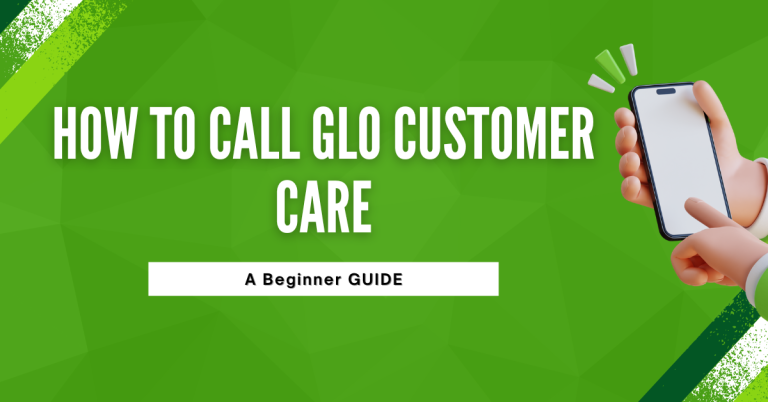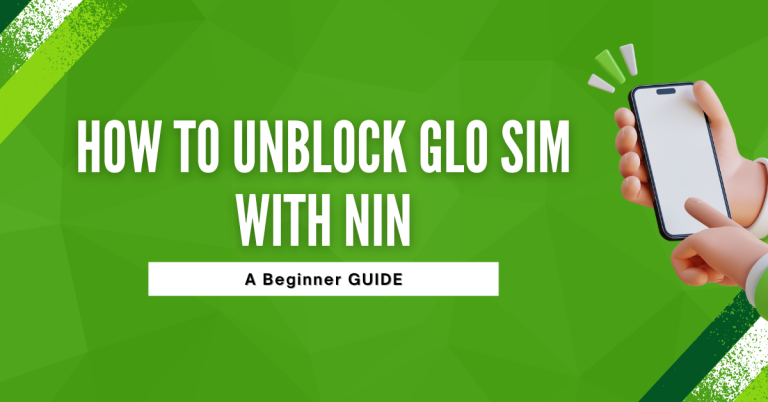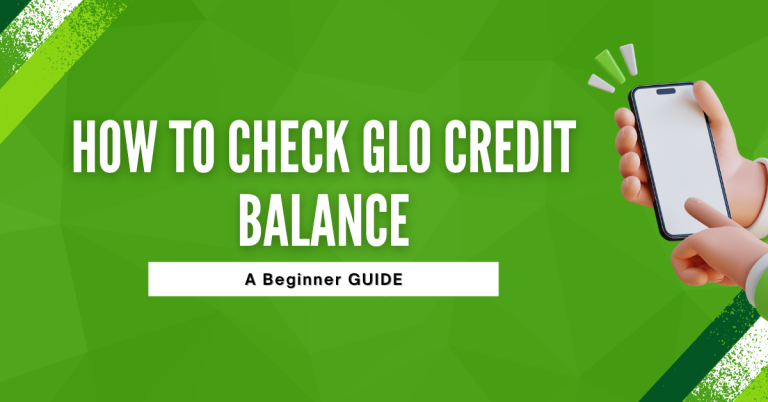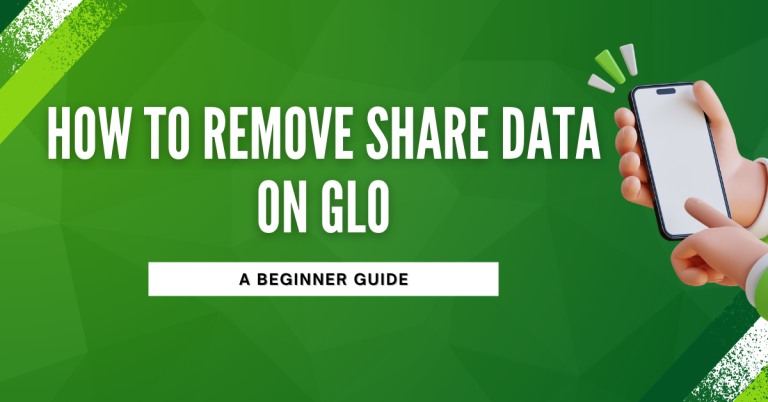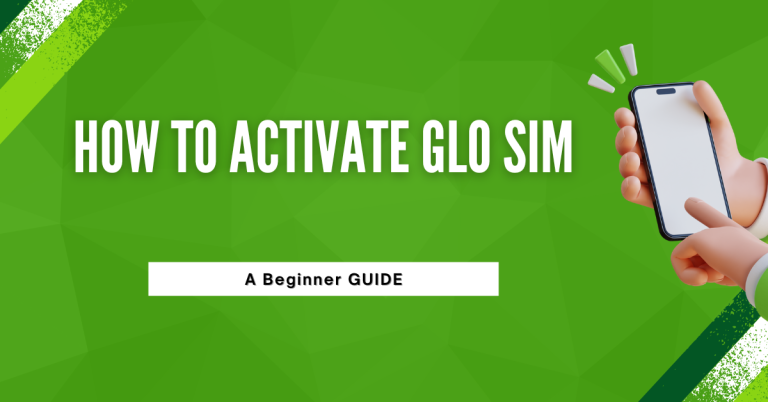How To Check GLO Data Balance | 4 Easiest Methods to Find
how to check Glo data balance is essential for uninterrupted connectivity. Whether you’re a student, professional, or casual internet user, knowing how much data you have left allows you to plan and manage your usage effectively. Glo Nigeria, known for its affordable and reliable data plans, offers multiple ways to check your data balance. This guide walks you through each method, ensuring you stay in control of your data at all times.
how to check your Glo data balance is not just about avoiding surprises; it’s about maximizing the value of your subscription. With user-friendly methods such as USSD codes, SMS, mobile apps, and online options, you can easily stay informed about your data usage anytime, anywhere. Let’s explore these methods in detail so you can choose the one that best fits your needs.
How To Check GLO Data Balance

Monitoring your data usage helps avoid sudden disconnections and allows you to plan your internet needs effectively. Glo Nigeria offers affordable data plans with reliable connectivity, but keeping an eye on your balance ensures you get the most out of your subscription.
Check Glo Data Balance Via USSD Code
The quickest way to check your Glo data balance is by using a simple USSD code. Follow these steps:

- Dial 127*0# on your phone.
- Wait for a response.
- You’ll receive a message displaying your remaining data balance, including any bonuses.
This method is fast, reliable, and works without an internet connection.
Use The Menu Based USSD Option
For a more detailed overview of your data plan, you can use Glo’s menu-based USSD service. Here’s how:
Related Keyword: How To Check GLO Number
Menu-Based USSD Code
For a more detailed check, you can use the menu-based USSD code method:

- Dial *777# on your phone.
- Select “Data” from the menu.
- Choose “Manage Plan.”
- Select “Data Balance.”
You’ll receive a text message showing your data balance, expiry date, and any bonuses.
Check Glo Data Balance Using SMS
If you prefer SMS, you can check your balance by sending a message:
- Compose a new SMS.
- Type INFO and send it to 127.
- You’ll get a response with details about your data balance, including bonuses and expiry date.
This method is perfect when you want quick information without navigating menus.
Glo Mobile App
The Glo mobile app is a convenient way to manage your account and check your data balance. Here’s how to use it:
- Download the Glo Cafe App from Google Play Store or Apple App Store.
- Log in with your Glo number.
- On the app’s home screen, your data balance will be displayed.
The app also offers other features, like recharging your account and subscribing to new plans.
5. Check Glo Data Balance Online
You can also check your data balance via the Glo website. Follow these steps:
- Visit Glo Offical website using your browser.
- Log in with your Glo account details.
- Navigate to “My Account” to see your data balance.
This method is ideal for those who manage their accounts online.
6. Important Tips For Glo Users
Conclusion
Knowing how to check your Glo data balance is an essential part of managing your internet usage. By staying informed, you can prevent unexpected disconnections and plan your data consumption better. Whether you use USSD codes, SMS, the Glo app, or the website, the options are straightforward and user-friendly.
Whether you prefer USSD codes, SMS, the Glo app, or the website, the options are straightforward and user-friendly. Start making these checks a regular habit to enjoy uninterrupted browsing, streaming, and communication. With Glo’s diverse plans and dependable connectivity, staying connected has never been easier. Take control of your internet experience today and enjoy seamless connectivity without stress!
FAQs
What Should I Do If The USSD Code Doesn’t Work?
This can happen due to network glitches. Wait for a few minutes and try again. Alternatively, use the SMS method or the Glo mobile app.
Can I Check My Glo Data Balance While Roaming?
Yes, you can use the Glo mobile app or website to check your balance while abroad. Be mindful of roaming charges.
Why Does My Data Balance Show Zero After Recharging?
Sometimes, the system takes a few minutes to update your balance. If the issue persists, contact Glo customer support for assistance.