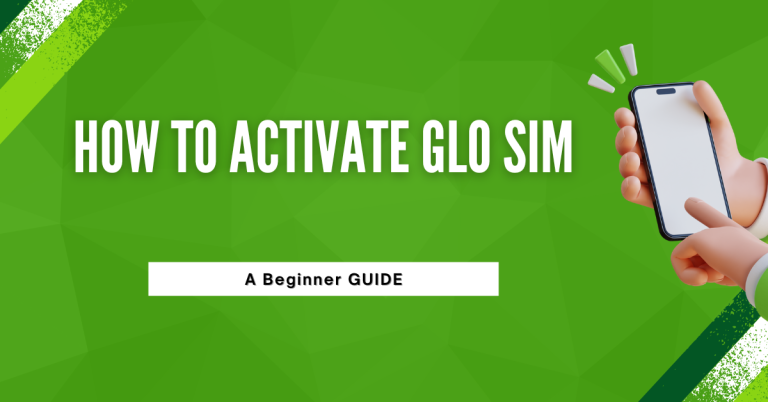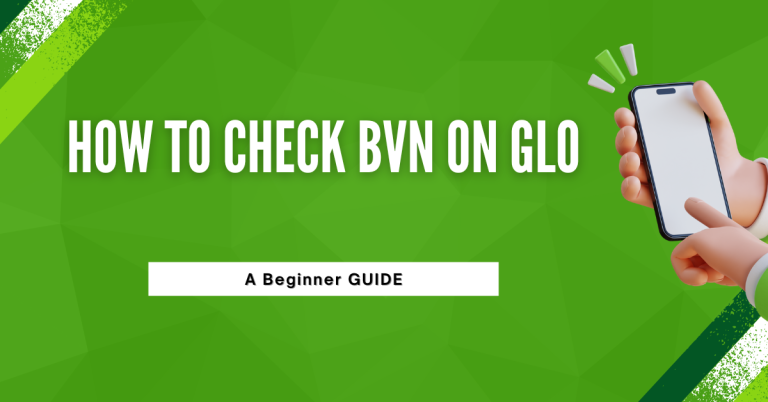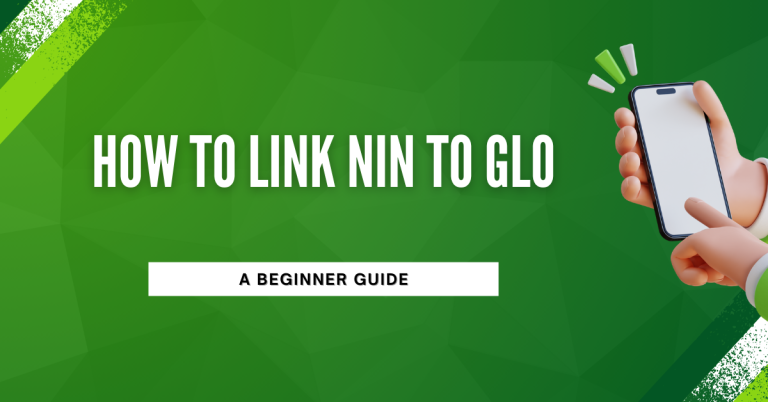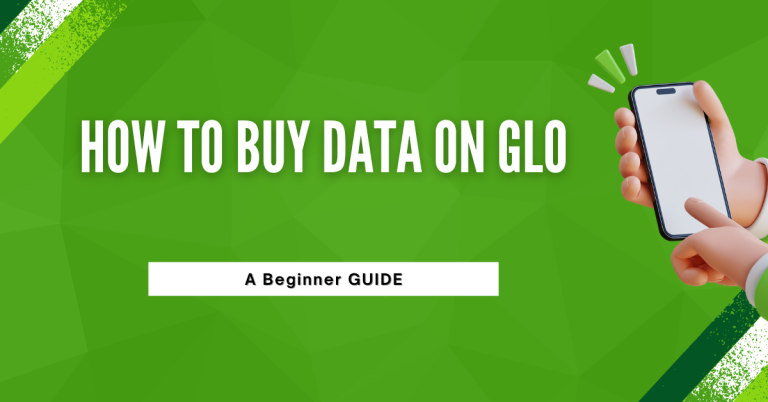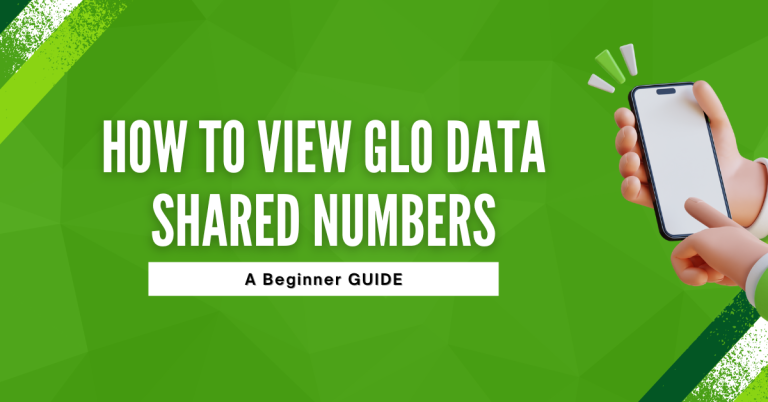How To Check Glo Berekete Bonus | A Expert Guide
Checking your Glo Berekete Bonus balance can be a hassle, especially when you’re not sure how to go about it. I know how frustrating it can be to miss out on the amazing benefits and discounts that come with the Berekete Bonus simply because you don’t know how to check the balance.
Let me guide you through the process of checking your Glo Berekete Bonus balance in the simplest way possible. By following the steps I’ll outline, you’ll be able to effortlessly keep track of your bonus and make the most of the incredible offers it provides.
How To Check Glo Berekete Bonus
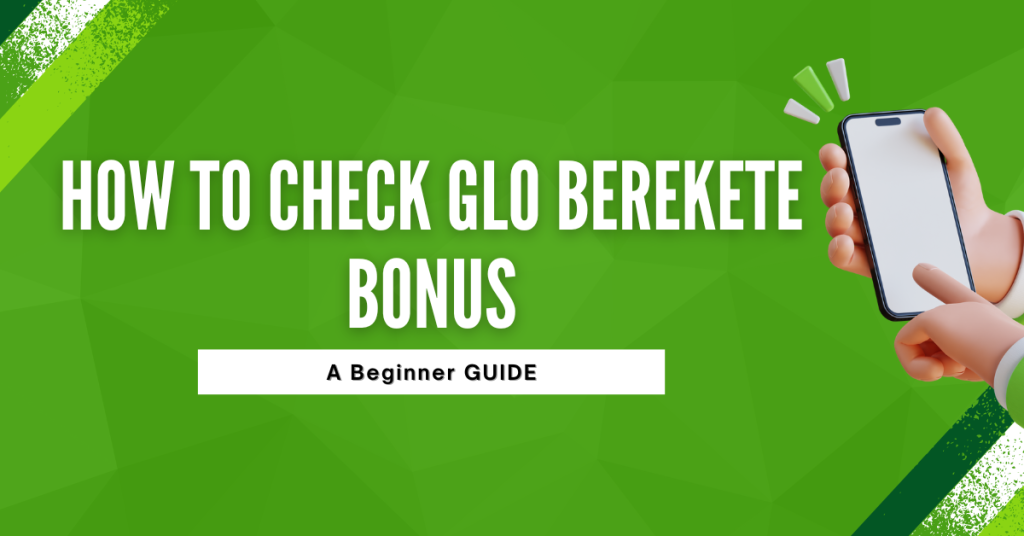
Whether you’re a tech-savvy individual or someone who prefers the good old-fashioned way, I have got you covered. I’ll walk you through both methods dialling a USSD code and using the Glo Self Service App to check your Glo Berekete Bonus balance. Trust me, it’s a breeze once you know how to do it.
So, let’s dive right in and unlock the full potential of your Glo Berekete Bonus!
Dialling USSD Code
Keeping track of your Glo Berekete Bonus balance is crucial to make the most of the amazing deals and discounts it offers. One of the easiest ways to check your balance is by using the USSD code method. It’s simple, convenient, and can be done anytime, anywhere.
With this method, you don’t need to download any apps or visit a website. All you need is your Glo-enabled phone, and you’re good to go. Here’s how it works:
This is the most straightforward method. Dialling this code will display your available Berekete bonus balance on your screen.

- Open your phone’s dialler app and enter the code *301#.
- Press the Call button to initiate the USSD request.
- Within a few seconds, you’ll receive a message displaying your current Berekete Bonus balance.
Check confirmation message: After every recharge that qualifies for the Berekete bonus, you should receive a confirmation message from Glo outlining the bonus amount and its validity period.
Related : How To Get 2gb For 100 On GLO
Using the Glo Self-Service App
In today’s digital age, using a dedicated app is often the most convenient way to access and manage your account information. If you prefer a more user-friendly approach, the Glo Self-Service App is the way to go when it comes to checking your Berekete Bonus balance.
With this method, you can easily monitor your bonus balance right from your smartphone or tablet, without the need for memorizing any codes or dialling sequences. Here’s how it works:
- Download and install the Glo Self Service App from the Google Play Store (for Android devices) or the App Store (for iOS devices).
- Open the app and log in using your Glo account credentials.
- Locate the “Berekete Bonus” section on the app’s main menu or dashboard.
- Tap on the “Check Balance” option, and your current Berekete Bonus balance will be displayed on the screen.
It’s that simple! With just a few taps, you can easily stay informed about your Berekete Bonus balance and make the most of the fantastic offers available to you as a Glo subscriber.
Whether you’re at home, at work, or on the go, the Glo Self-Service App puts the power to check your bonus balance right at your fingertips. Plus, the app offers a range of additional features and functionalities, making it a one-stop-shop for all your Glo account-related needs.
Understanding Bonus Validity and Usage
Understanding the validity period and usage of the Glo Berekete Bonus is crucial to make the most out of it. Let me explain it to you in simple terms. The Berekete Bonus has a specific expiration period, usually 30 days from the date of activation. However, it’s always wise to check the validity period mentioned in the confirmation message you receive after each recharge.
As for usage, the bonus can be utilized for various services, including voice calls, data bundles, and SMS, depending on your active plan. Knowing these details will help you maximize the benefits before the bonus expires.
Troubleshooting
Common issues encountered while checking the bonus:
- Network connectivity issues
- Incorrect USSD code or app functionality
- Outdated app version
- Incorrect account credentials
Recommended solutions and workarounds
- Check your network signal strength and ensure you have an active data or voice connection.
- Verify the USSD code (*301#) or double-check the app’s functionality for checking the bonus balance.
- Update the Glo Self-Service App to the latest version from the respective app store.
- Confirm your account credentials (phone number and password) and try logging in again.
- Restart your device and try checking the balance again.
- Clear the app’s cache and data, and try logging in with your correct credentials.
- If the issue persists, contact Glo customer support for further assistance.
Conclusion
Checking your Glo Berekete Bonus balance is a breeze with the two methods I have outlined dialling the USSD code or using the convenient Glo Self Service App. By following the step by step instructions, you can effortlessly access your bonus balance anytime, anywhere. It’s crucial to understand the validity period and eligible services for utilizing the bonus to maximize its benefits before it expires.
If you encounter any hiccups along the way, don’t worry – I’ve provided troubleshooting tips to help you resolve common issues. Remember, staying informed about your Berekete Bonus balance is the key to unlocking the incredible deals and discounts Glo has to offer. Take advantage of these methods, and start making the most of your bonus today!
FAQs
How often should I check my Glo Berekete Bonus balance?
It’s recommended to check your Berekete Bonus balance regularly, at least once a week or after every recharge that qualifies for the bonus. This way, you can keep track of your remaining bonus and ensure you utilize it before it expires.
Can I use the Glo Berekete Bonus for all services?
The Berekete Bonus can be used for various services, including voice calls, data bundles, and SMS. However, the eligible services may vary depending on your active plan. It’s best to check the confirmation message or contact Glo customer support for specific details.
What should I do if I encounter an issue while checking my Berekete Bonus balance?
If you face any issues while checking your balance, try the recommended troubleshooting steps mentioned in the article, such as checking your network connectivity, verifying the USSD code or app functionality,
Can I check my Berekete Bonus balance on a different network?
No, the USSD code and Glo Self-Service App methods are specific to Glo network subscribers. If you’re using a different network provider, you won’t be able to check your Glo Berekete Bonus balance using these methods.