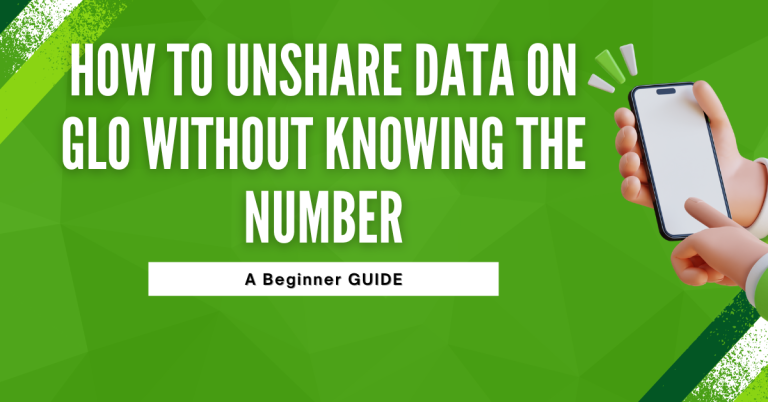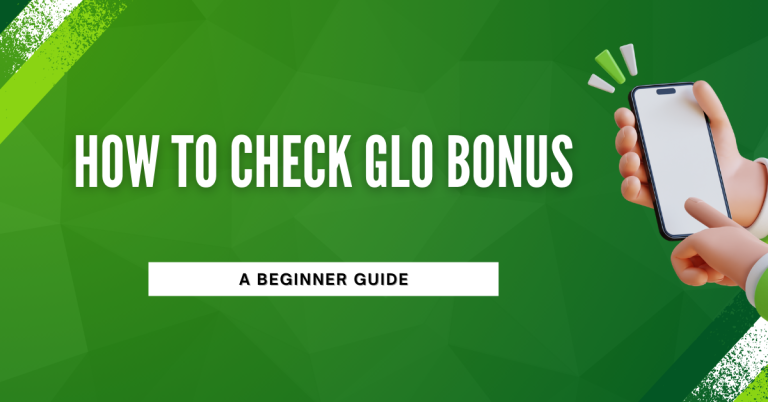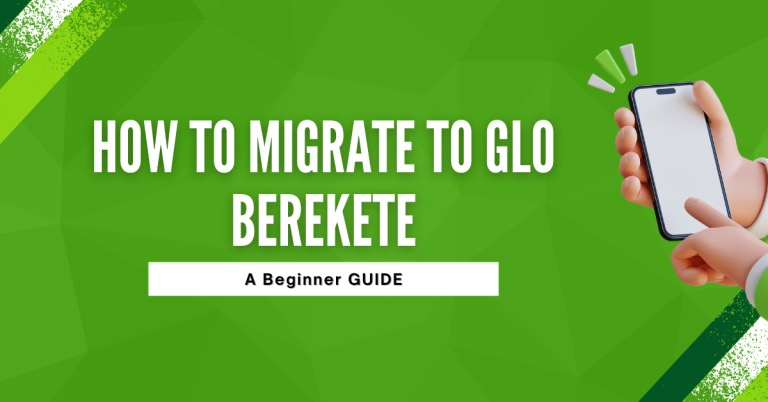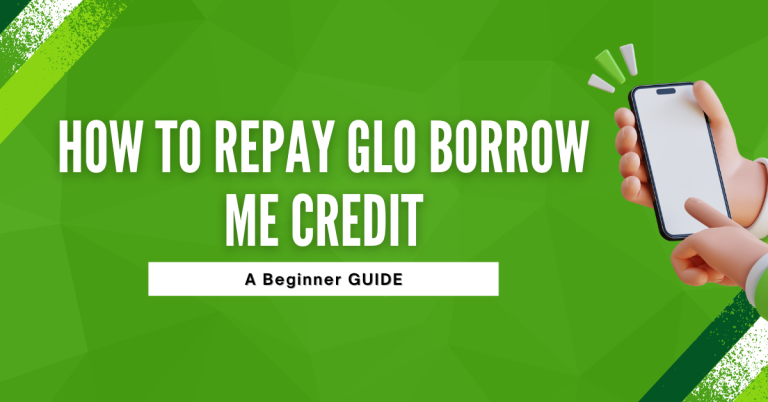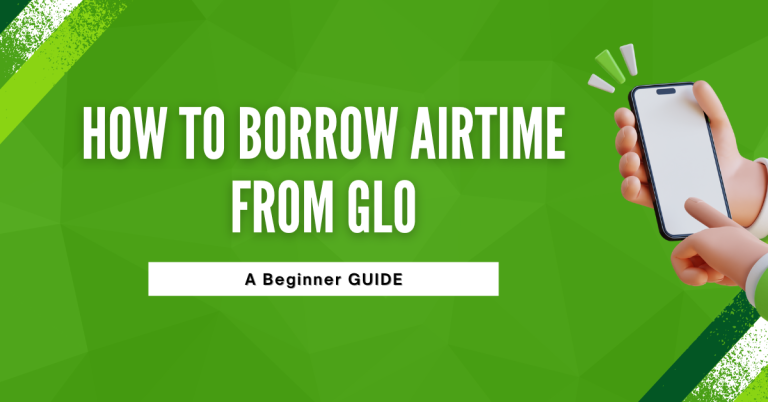How To Check GLO Airtime Balance | 4 Easiest Methods to Find
Keeping track of your GLO airtime balance is crucial for uninterrupted communication, whether you are making calls, sending texts, or browsing the internet. Running out of airtime at the wrong moment can be frustrating, but the good news is that GLO provides multiple ways to check your balance quickly and conveniently.
In this article, we will explore the simplest methods to check your GLO airtime balance using USSD codes, SMS, and the GLO app. We’ll also share valuable tips to help you manage your airtime effectively.
How To Check GLO Airtime Balance

I Will cover everything from using USSD codes to the GLO mobile app. This way, you’ll always be informed about your usage and avoid running out of credit or data when you really need it. Knowing how to check your GLO balance easily can really make a difference in managing your daily communication needs.
Using USSD Code

- This is a quick and easy way. Just dial *124*1# on your phone.
- After dialling, press the call button.
- Your balance will then be displayed on your phone screen.
- This code works for checking your main account balance.
Related Article: How To Check GLO Data Balance
GLO Mobile App
If you prefer a more detailed view of your account, the GLO mobile app is a great option. Here’s how to use it:
- Download the GLO Mobile App from the Google Play Store or Apple App Store.
- Install and open the app on your phone.
- Log in using your GLO number and password.
- Your airtime balance will be displayed on the homepage.
The app also allows you to check your data balance, recharge your account, and manage subscriptions.
How Do I Check GLO Balance Via SMS
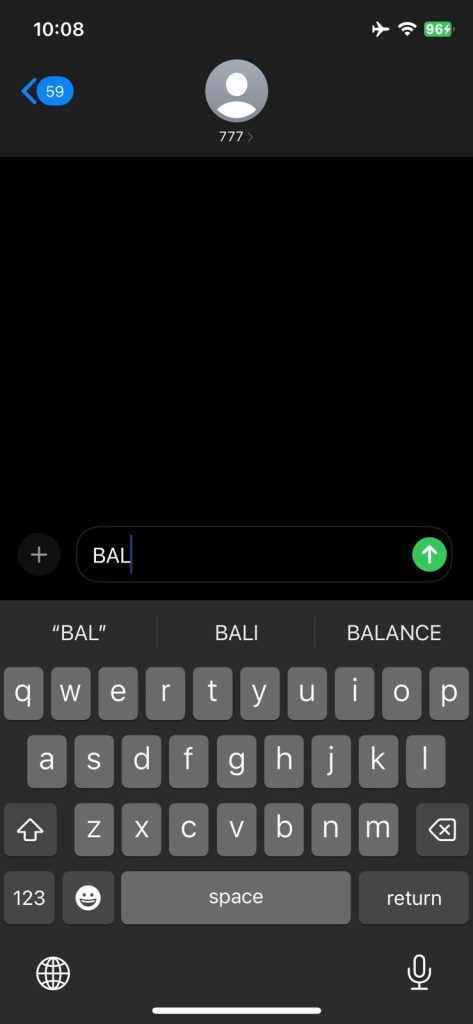
- To check your balance via SMS, type ‘BAL’ and send it to 777.
- You will receive an SMS with your balance details.
- This method is useful if you prefer text messages.
Through Customer Care
If none of the above methods work for you, GLO’s customer care team is available to assist:
- Dial
300from your GLO line. - Follow the voice prompts to connect with a customer care representative.
- Request your balance details.
Customer care can also help with other queries, such as subscription management or technical issues.
Tips for Managing Your GLO Balance
Keeping an eye on your GLO balance is just the first step. Here are some tips to help you manage your balance better:
Set a Balance Alert:
Many people don’t know that you can set up alerts with GLO. These alerts will notify you when your balance is low. It’s a good way to avoid running out of credit unexpectedly.
Understand Your Usage Patterns
Pay attention to how you use your GLO services. Do you use more data or make more calls? Knowing this can help you choose the right plan.
Choose the Right Plan for You
GLO offers different plans for calls, data, and messaging. Pick the one that matches your usage. This can save you money and keep your balance more stable.
Regularly Review Your Subscriptions
Sometimes we subscribe to services and forget about them. Regularly check your subscriptions and cancel any you don’t use.
Take Advantage of Promotions
GLO often has promotions that can give you extra data or call credit. Keep an eye out for these deals as they can help you get more for your money.
Top-Up Before You Run Out
Don’t wait until your balance is zero. If you see it’s getting low, top it up. This way, you won’t face any interruptions in service.
By following these tips, you can keep your GLO balance under control and enjoy uninterrupted service.
Conclusion
We’ve covered quite a bit about keeping track of your GLO balance. From using simple USSD codes to taking advantage of the GLO mobile app, there are several easy ways to stay informed about your account. Remember, regularly checking your balance is key to avoiding surprises and ensuring you always have enough credit or data for your needs.
Managing your GLO account doesn’t have to be complicated. With the tips and methods we’ve discussed, you can take charge of your telecommunications needs with confidence. Whether you’re making calls, using data, or sending texts, staying on top of your balance helps you make the most of your GLO services.
So, keep these methods and tips in mind, and you’ll find managing your GLO balance both easy and effective. Stay connected and enjoy the convenience and control over your mobile experience!
You May Like To See : How To Reactivate Glo Sim
FAQs
What should I do if the USSD code doesn’t work?
Sometimes, network issues can cause the USSD code to not respond. If this happens, wait a few minutes and try again. If it still doesn’t work, try one of the other methods mentioned, like the GLO app or SMS.
How often should I check my GLO balance?
It’s good to check your balance regularly, especially if you use your phone a lot. This helps you avoid running out of credit or data unexpectedly. Checking once a week is a good habit.
Is there a charge for checking my balance?
No, GLO does not charge you for checking your balance, whether you use the USSD code, SMS, or the mobile app.
Can I check my balance if I am roaming?
Yes, you can check your GLO balance even when you’re roaming. The USSD code and SMS method should work. However, it’s good to know that roaming charges might apply.