How To Check BVN On MTN | A Hassle Free Guide
I Am Here To Help You understand how to check BVN on MTN. Like you, I know it’s crucial to keep our bank information safe. That’s why checking our BVN on MTN is so handy. It’s simple, quick, and secure.
I’ve used this service myself, and it’s a lifesaver, especially when I need my BVN for banking tasks. Today, I’ll guide you through each step so you can check your BVN on MTN easily. Let’s make sure your banking is as smooth and safe as possible!
How To Check BVN On MTN

I’ll explain what a BVN is. BVN stands for Bank Verification Number. It’s like a safety code for your bank account. It keeps your money safe and makes sure it’s really you using your account. It’s super important for protecting your hard-earned cash!
Checking BVN via USSD Code
Before we dive into the steps, remember, this method is quick and doesn’t need the internet. Here’s how you can check your BVN on MTN using a simple USSD code:
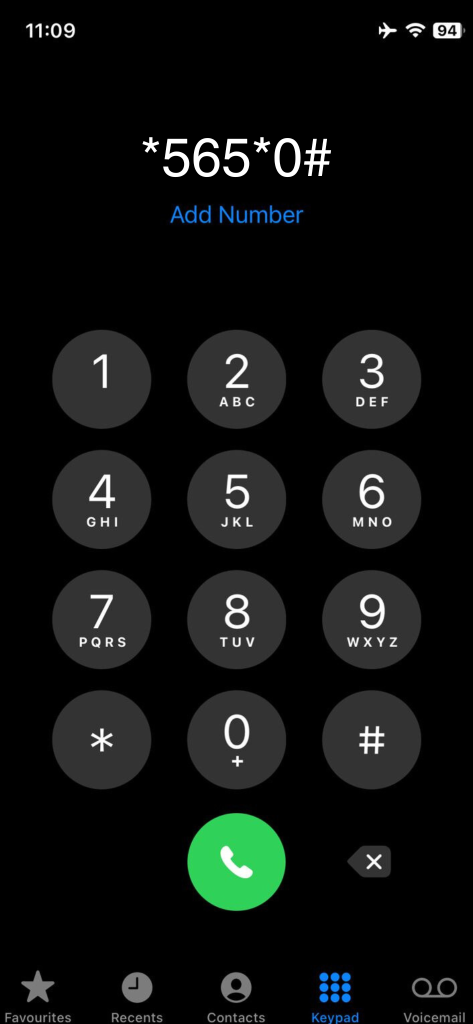
- On your phone, go to the dialler.
- Type in *565*0# and then press the call button.
- Wait a moment, and your BVN will show on your screen.
This service might cost a little fee, but it’s worth it for the convenience and speed. Keep your BVN private and only use it when you really need to.
Checking BVN via MTN Mobile App
Getting your BVN through the MTN mobile app is really straightforward. Just follow these simple steps:
- Open the MTN mobile app on your phone.
- Log in with your phone number. If you’re new, no worries! You can easily create an account right there in the app.
- Once you’re in, look for the “More” option. It’s usually at the bottom of your screen.
- Tap on it, and a bunch of options will pop up.
- Out of all the choices, find and select “My Bank.” It’s your gateway to banking details.
- Tap on it, and a new screen will appear.
- Here’s the moment you’ve been waiting for! On this screen, you’ll see the BVN number that’s linked to your MTN account.
Note it down, but remember, keep it safe and don’t share it with anyone you don’t trust.
And there you have it! Simple, right? Now, you can access your BVN anytime without any hassle. In the next section, I’ll share some important tips to make your experience even smoother and safer.
Related : How To Recharge MTN
Tips for a Smooth Experience
Keep the App Updated
Always use the latest version of the MTN mobile app for new features and better security.
Secure Your Details
Be sure your app password is strong and keep your BVN private.
Have a Good Network
A stable internet connection helps the app work faster and better.
Know the Fees
Some services might cost a little. Know the charges to avoid surprises.
Help is at Hand
If you get stuck, MTN customer service is there to help you out.
Follow these tips for a hassle-free experience when checking your BVN on the MTN app!
Why Is It Important To Keep Your BVN Secure?
Your BVN is more than just a number.it’s a gateway to your banking identity. Sharing your BVN with unauthorized individuals can lead to identity theft or fraudulent activities.
Always treat your BVN like a password never share it publicly or with people you don’t trust. Regularly monitoring your account for unusual activity is also a good habit to ensure your financial safety.
Troubleshooting Common Issues When Checking BVN
Sometimes, you might face issues while trying to check your BVN, such as network errors or incorrect details. If the USSD code doesn’t work, ensure you have sufficient airtime and a strong network signal.
For app related issues, clear the app cache or update it to the latest version. If problems persist, MTN customer care can provide quick support to resolve your concerns.
Conclusion
Checking my BVN on MTN has been a breeze, and I’m sure it’ll be the same for you. Whether you choose the quick USSD code method or the handy MTN mobile app, you’re in control of your banking details. Remember, keeping your BVN safe is super important,
just like keeping your money safe. If you ever feel stuck, MTN’s customer service is just a call or click away. I hope this guide helps you as much as it helped me. Happy banking, and here’s to keeping our banking details secure and our minds worry-free!
FAQs
What is a BVN and why is it important?
A BVN, or Bank Verification Number, is a unique identification number for your bank accounts. It’s important because it helps keep your bank transactions safe and protects you from identity theft.
Can I check my BVN on MTN for free, or are there charges?
Checking your BVN via the USSD code might have a small fee. It’s best to check the latest charges from MTN or your bank to be sure.
Is it safe to check my BVN on the MTN Mobile App?
Yes, it’s safe. The MTN Mobile App is designed with your security in mind. Just make sure you keep your app password secure and don’t share your BVN with anyone you don’t trust.






