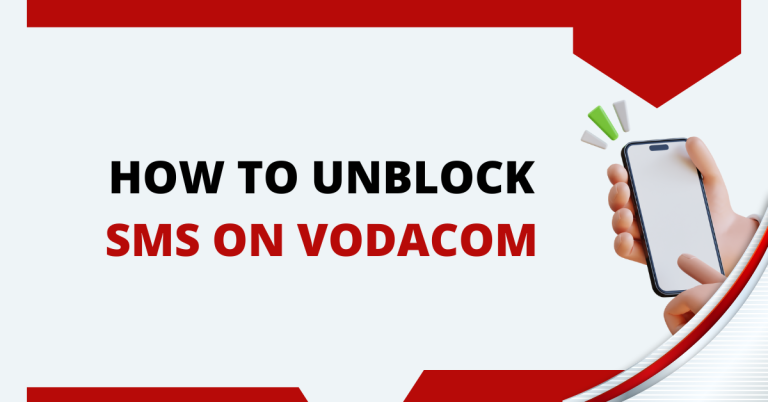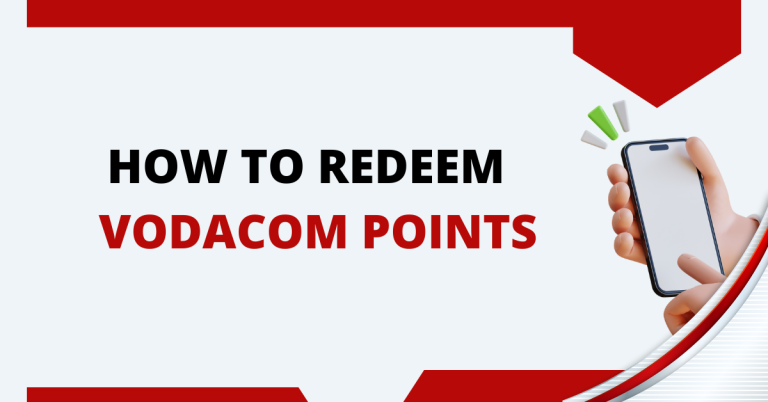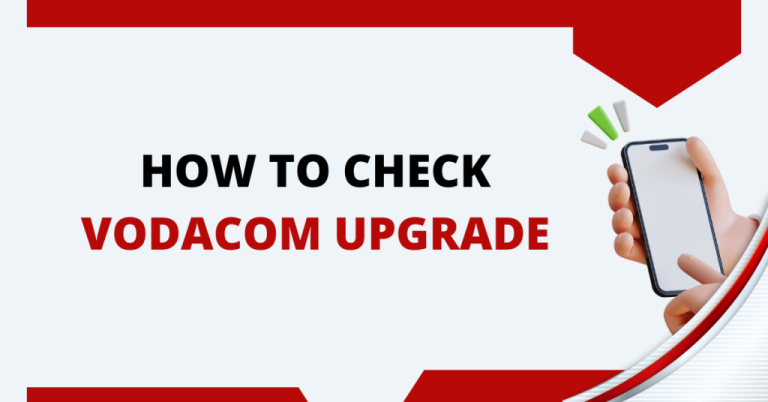How To Cancel Call Barring On Vodacom | A Hassle Free Guide
Ever found yourself unable to make or receive calls and wondered why? Well, it might be because of something called call barring on your Vodacom line. Call barring is like a gatekeeper for your phone calls, deciding which ones get through and which ones don’t.
I know this because I’ve been there, scratching my head, trying to figure out how to cancel call barring on Vodacom. It can be a bit tricky, but don’t worry, I’m here to help you through it. In this guide, I’ll show you step-by-step how to get your calls flowing again. Let’s dive in and solve this together!
How To Cancel Call Barring On Vodacom

Call barring is crucial. It’s a feature Vodacom provides to help us control who can call us and whom we can call. Whether it’s blocking unwanted numbers or restricting international calls, it puts us in charge. But sometimes, we need to cancel it to get back to normal calling.
Pre-Requirements for Cancelling Call Barring
Before you dive into cancelling call barring on your Vodacom line, make sure you have:
- Call Barring Password: This is usually set when you first activate call barring. If you’ve forgotten it, you might need to reset it through customer service. And default password is 0000
- Knowledge of Barring Type: Know whether your barring is for outgoing, incoming, or international calls. This helps in applying the correct method to cancel it.
- Access to Your Device: Make sure you have your phone handy and that it is charged and ready to follow the steps.
- Vodacom Service Access: Sometimes, you’ll need to use the Vodacom app or USSD codes, so ensure you have access to these services.
Using USSD Code
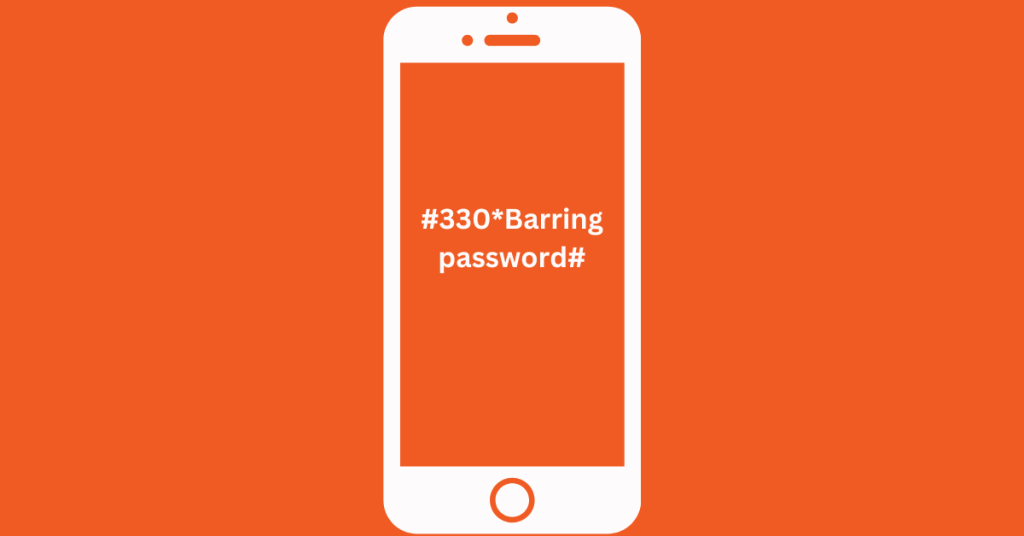
Here’s how you can cancel call barring on your Vodacom line, broken down into simple steps:
- Cancel All Call Barring : Dial #330*Barring password# and press the call button. This code cancels all types of call barring.
- Cancel Outgoing Call Barring : For all outgoing calls, dial #33*barring password# and press the call button.
- Cancel Incoming Call Barring: For all incoming calls, dial #35*barring password# and press the call button.
- Cancel International Call Barring : For international calls, dial #331*barring password# and press the call button.
Related : How To Redeem Vodacom Points
Using the Vodacom App
- Open the Vodacom App on your smartphone.
- Navigate to the ‘Services’ section.
- Find the ‘Call Barring’ option and select it to manage your settings.
if you don’t know your call barring password, you might need to contact Vodacom customer service to reset it before you can cancel any call barring services.
Troubleshooting Common Issues
When trying to cancel call barring on your Vodacom line, you might run into a few snags. Here’s how to deal with common issues:
Forgotten Password:
If you can’t remember your call barring password, contact Vodacom customer support to reset it.
Error Messages:
If you receive error messages while entering USSD codes, double-check the code for accuracy. If the issue persists, it could be a network problem, so try again later or contact support.
No Option to Cancel in the App:
Ensure your app is updated to the latest version. If you still can’t find the option, use the USSD method or reach out to customer service for guidance.
Call Barring Remains Active:
Sometimes changes take a few minutes to process. If call barring is still active after a while, restart your phone. If that doesn’t work, there might be a network or account-specific issue that Vodacom customer support will need to resolve.
Access Denied:
You might need administrative rights on your account to change call barring settings. If you’re not the account holder, you’ll need their assistance to make changes.
These tips should help smooth out the process, but if you’re still having trouble, Vodacom’s customer service is there to assist you further.
Conclusion
We have gone through the steps on how to cancel call barring on Vodacom, right? From understanding what call barring actually is, to preparing what you need, and then walking you through how to turn it off. And hey, if you ever forget your password or bump into any trouble, don’t sweat it.
You’ve got Vodacom’s customer service team on your side to help out. I really hope this guide has made things a bit clearer and easier for you. Just remember, you’ve got the power to manage your calls just the way you want. You’ve totally got this!
FAQs
What is called barring on Vodacom?
Call barring on Vodacom allows you to restrict certain types of calls on your phone, such as incoming, outgoing, or international calls, giving you more control over your call activity.
How do I cancel all call barring on my Vodacom line?
To cancel all call barring on your Vodacom line, simply dial #330*Barring password# and press the call button. This code deactivates all call barring settings.
What should I do if I’ve forgotten my call barring password on Vodacom?
If you’ve forgotten your call barring password, contact Vodacom customer support to reset it. They will guide you through the process and help you regain access to your call barring settings.
Can I manage call barring settings through the Vodacom app?
Yes, you can manage your call barring settings through the Vodacom app. Navigate to the ‘Services’ section, find the ‘Call Barring’ option, and adjust your settings as needed.