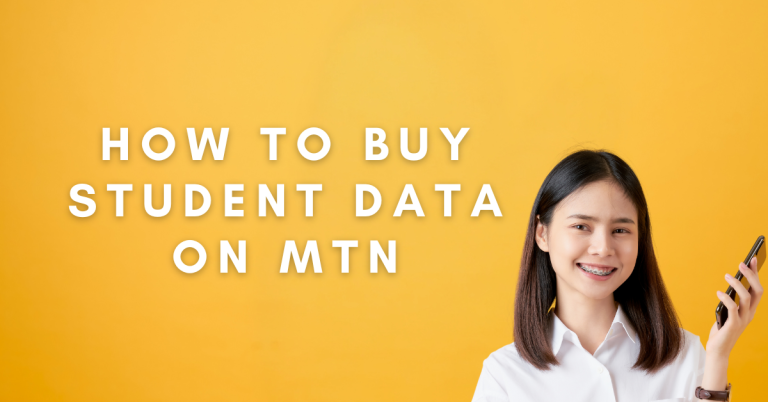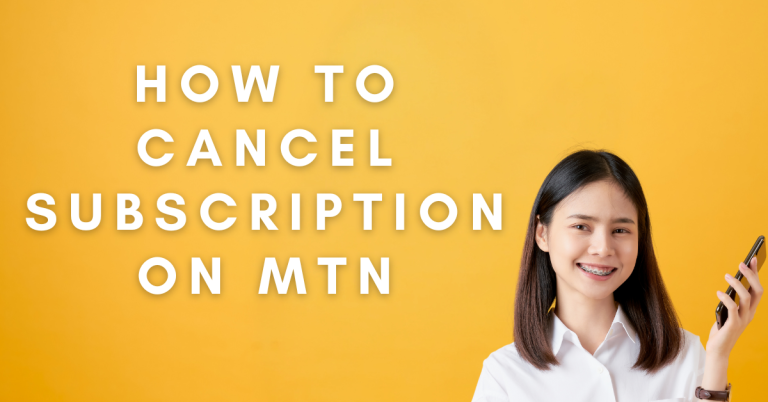How To Cancel Auto Renewal On MTN | Everything You Need to Know
Have You Ever Wondered How To Cancel Auto Renewal On MTN? I Sure Have. It’s Something Many Of Us MTN Users Find Ourselves Needing To Do At Some Point. Whether It’s Because We’re Looking To Save A Bit Of Money Or Just Want To Switch Up Our Plans, Figuring Out The Process Can Be A Bit Of A Puzzle.
I Am Here To Help Guide You Through It. In This Article, I’ll Walk You Through The Steps To Cancel Auto-Renewal On MTN, Making It As Simple And Straightforward As Possible. Let’s Dive In And Solve This Together.
How To Cancel Auto Renewal On MTN
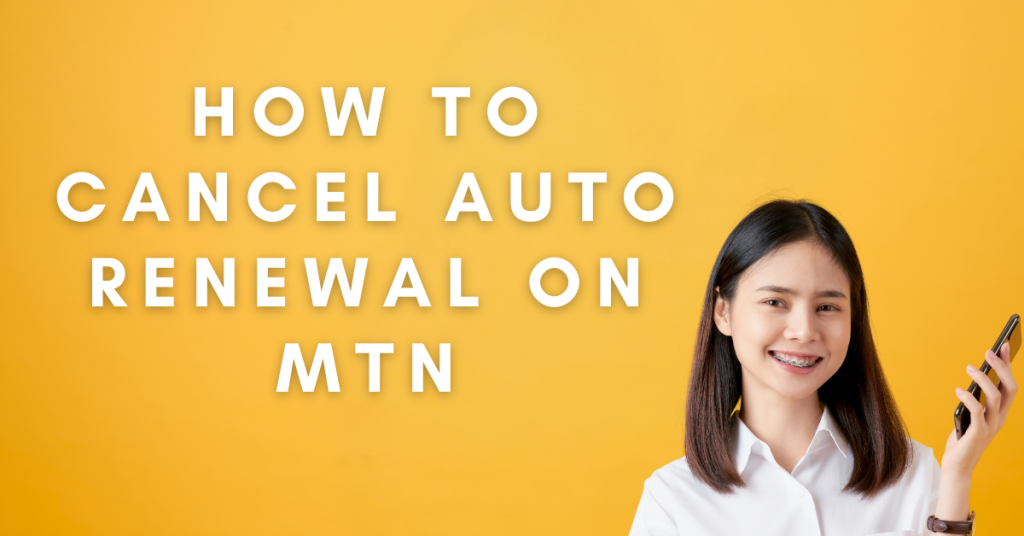
It’s A Service That Automatically Renews Things Like Your Data Or Call Plans So You Never Run Out. It’s Super Helpful To Keep Your Phone Working Without Any Breaks. But Sometimes, You Might Not Want It Anymore. Let’s Talk About How To Stop It.
Reasons to Cancel Auto-Renewal
I Have Been There. The First Thing You Need Is To Know Exactly What Service Or Plan You’re Cancelling. I Always Make Sure To Check My Current Subscriptions So I Don’t Accidentally Cancel Something I Still Want. Next Up, We’re Going To Use A Simple USSD Code. It’s A Quick Code You Dial On Your Phone To Send Instructions Directly To MTN. It’s Easy, And I’ll Show You Exactly How To Do It Step By Step.
Using USSD Code
Getting Ready To Stop Your MTN Auto-Renewal? It’s Simpler Than You Think. Here’s The Breakdown, Step By Step, So You Can Follow Along Easily:
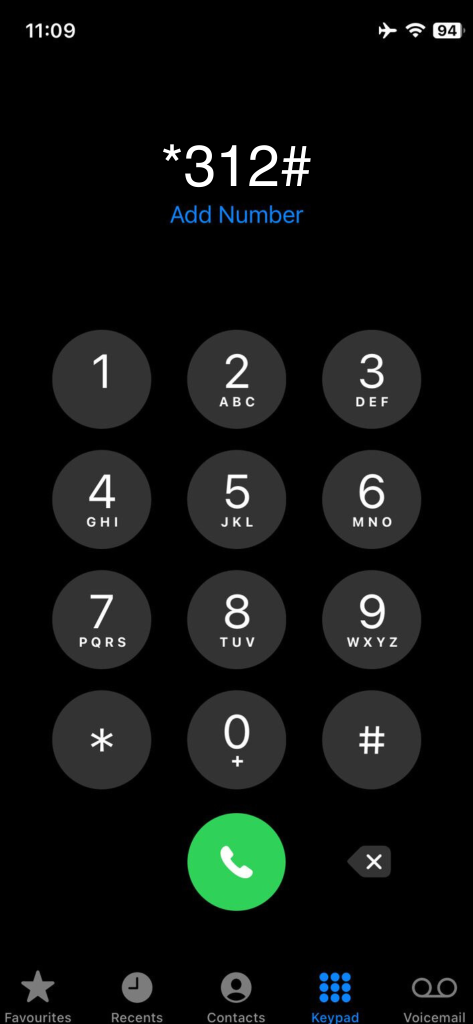
- Start By Dialling on *312#: This Is Your Gateway To The Menu.
- Select ‘Data Plans‘: It’s Usually The First Option.
- Hit ‘Next’: You’ll Find This By Pressing 99.
- Go To ‘Manage Data’: Look For Options 11 Or 12 To Find This.
- Pick ‘Cancel Auto-Renewal‘: This Will Be Option 3 In The Menu.
- Choose The Bundle You Want To Stop.
And That’s It! Once You’ve Chosen The Bundle To Cancel, MTN Will Process Your Request And Stop The Auto-Renewal. You’ll Get A Message Confirming That It’s Done. It’s A Straightforward Way To Manage Your Subscriptions And Make Sure You’re Only Paying For What You Really Need.
Related : How To Get MTN Transfer PIN
Using SMS
How To Halt Auto Renewal On MTN Via Text Message Comes In Handy.
- Launch Your Text Message Application: Access Your Phone’s SMS Feature.
- Dispatch The Correct Command To 312: The Exact Command Depends On The Package You Want To Cancel. For Instance, If You Wish To Cancel A 200MB Data Plan, Simply Text “NO113” To 312.
- Await A Confirmation SMS: MTN Will Send You A Message Confirming That Your Auto-Renewal Has Been Successfully Stopped.
This Method Is A Straightforward Way To Manage Your MTN Subscriptions Without Navigating Through Menus Or Using The Internet. It Puts Control Right At Your Fingertips, Ensuring You Only Pay For What You Truly Need.
Using My MTN App
- Download The My MTN App: If You Haven’t Already, Download The My MTN App From The Google Play Store or Apple App Store.
- Open The App And Log In: Open The App And Enter Your MTN Number To Log In. You Might Receive An OTP (One-Time Password) For Verification.
- Go To ‘My Subscriptions’: Once Logged In, Look For An Option Like “My Subscriptions”, “My Services”, Or “Plans & Subscriptions”. This May Vary Based On The App Version.
- Select The Service: Find The Service With Auto-Renewal That You Wish To Cancel. There Might Be A List Or Categories Of Services You’re Subscribed To.
- Cancel Auto-Renewal: For The Service You Want To Stop, There Should Be An Option To Cancel Or Stop Auto-Renewal. Tap On It.
- Confirm Your Action: You Might Be Asked To Confirm That You Want To Cancel The Auto-Renewal. Confirm Your Choice.
- Check For Confirmation: Wait For A Confirmation Message Or Notification In The App That The Auto-Renewal Has Been Canceled.
- Logout: For Security Reasons, Log Out Of The App Once You’re Done.
Alternative Solutions and Tips
Conclusion
Wrapping Up Everything We’ve Talked About, Knowing How To Cancel Auto-Renewal On MTN Can Really Save You Some Hassle And Money. Whether You Choose To Do It Through A USSD Code, An SMS, Or Maybe Even Decide To Switch Up Your Plan For Something That Suits You Better, The Power Is In Your Hands.
Just Remember, Before You Make Any Changes, Think About What You’re Giving Up And What You’re Gaining. Managing Your Subscriptions Smartly Means You Won’t Be Caught Off Guard By Unexpected Charges Or Run Out Of Data When You Need It Most. Hope This Guide Helps You Stay In Control Of Your MTN Services
FAQs
How Do I Cancel Auto-Renewal On MTN Using A USSD Code?
To Cancel Auto-Renewal On MTN, Simply Dial 312#, Select ‘Data Plans’, Then ‘Next’, Go To ‘Manage Data’, Choose ‘Cancel Auto-Renewal’, And Finally Select The Bundle You Want To Opt-Out Of. You’ll Receive A Confirmation Message Once It’s Done.
Can I Cancel My MTN Subscription Through SMS?
Yes, You Can Cancel Your MTN Auto-Renewal By Sending An SMS. Text The Appropriate Command (E.g., “NO113” For Cancelling A 200MB Data Plan) To 312. You’ll Get A Message Confirming Your Cancellation.
What Should I Consider Before Cancelling My MTN Auto-Renewal?
Consider The Benefits You Might Lose, Like Loyalty Rewards, And The Need To Manually Renew Your Subscription. Evaluate If The Convenience Of Auto-Renewal Outweighs These Factors For Your Situation.
Are There Alternative Ways To Manage My MTN Subscriptions More Effectively?
Yes, Explore Other MTN Plans That Might Offer Better Value, Consider Switching To Pay-As-You-Go, Stay Updated On Promotions, Use The MTN App For Easier Management, And Don’t Hesitate To Contact Customer Service For Tailored.