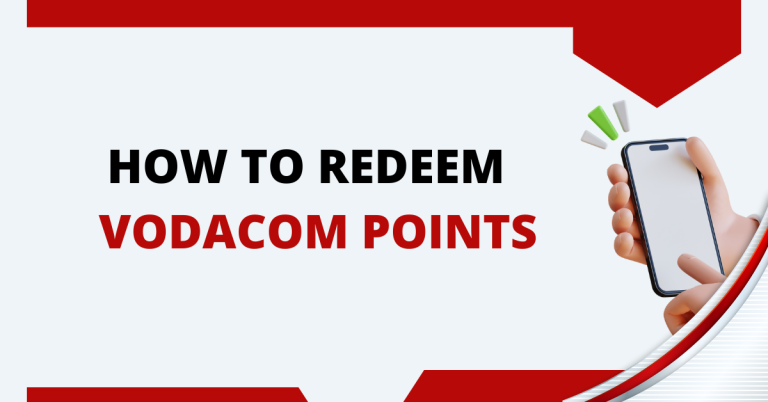How To Buy Minutes On Vodacom | 3 Helpful Ways
I am super excited to share with you how to buy minutes on Vodacom. As someone who loves staying connected with friends and family, I know how important it is to keep our conversations going without any hiccups. Vodacom, being one of the leading networks, offers us a bunch of cool ways to top up our call time.
I have found some really easy methods to buy minutes that I want to walk you through. Whether you’re tech-savvy or prefer keeping things straightforward, there’s a way for everyone. From using the handy My Vodacom App to quick USSD codes and even the Vodacom website, topping up is a breeze. So, let’s dive in and make sure we never have to cut our chats short again.
Related : How To Buy SMS On Vodacom
How To Buy Minutes On Vodacom

Let’s delve into the methods to buy minutes on Vodacom, highlighting the various platforms you can use. This will give you a good overview of how accessible and flexible Vodacom has made it to ensure you’re always connected.
My Vodacom App
The My Vodacom App stands out as the pinnacle of convenience for modern users like you and me. Imagine having the ability to buy minutes without interrupting your daily activities, all from the palm of your hand. Here’s how it works:
- Download and Login: The first step is to download the My Vodacom App from your device’s app store. Once installed, log in using your Vodacom credentials. If you haven’t registered yet, don’t worry, the app guides you through a straightforward registration process.
- Purchasing Minutes: Upon logging in, you’ll be greeted by a user-friendly interface. Look for the “Buy” button, usually prominently displayed. Tap on it, and then select “Bundles” from the menu. You’ll be presented with a variety of voice bundle options, each offering a different amount of call time to suit your needs. Choose the bundle that best fits your lifestyle and follow the prompts to complete your purchase.
- Why It’s Great: The My Vodacom App is perfect for those of us who are always on the move. Whether you’re in between meetings, running errands, or just relaxing at home, buying minutes is just a few taps away. Plus, the app often features exclusive deals and bundles, providing more value for your money.
Via USSD Code
Not everyone has access to a smartphone or prefers using apps, and Vodacom has kept this in mind by offering a USSD code option that is as efficient as it is easy:
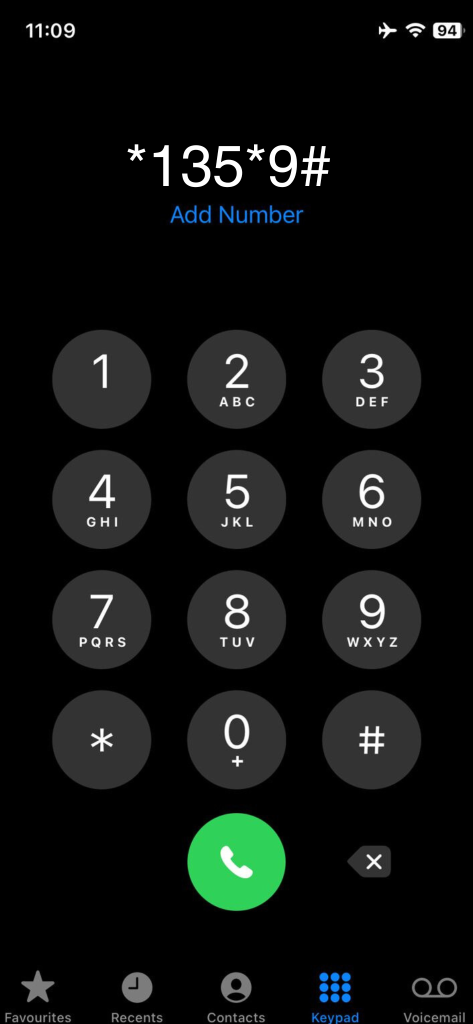
- Dialling the Code: Simply dial *135*9# from your Vodacom phone. This USSD code is like a magic number that brings a simple menu to your screen, no internet needed.
- Selecting Your Bundle: The menu will present you with various “Power Hour” bundles. These bundles are designed to give you a significant amount of call time at a fraction of the cost, perfect for those urgent calls or long catch-ups with friends and family.
- Accessibility: This method is a boon for individuals who prefer the tactile feel of button presses or those with feature phones. It’s straightforward, fast, and gets you the minutes you need without any hassle.
Vodacom Website or Mobile Site
For users who prefer the broader view and navigational ease of a computer or tablet screen, purchasing minutes through the Vodacom website or mobile site is an excellent choice:
- Logging In: Start by visiting the Vodacom website and log into your account. The layout is intuitive, making it easy for even first-time users to find their way around.
- Shopping for Bundles: Once logged in, navigate to the “Shop” section. Here, you’ll find an array of voice bundles. Each bundle is clearly described, with details on the amount of call time provided and the cost, allowing you to make an informed decision based on your calling habits and budget.
- The Big Picture: Using the website gives you the advantage of seeing all available options at a glance, along with any ongoing promotions or special deals. It’s the perfect platform for those who like to weigh their options before making a decision.
Conclusion
Keeping in touch with our buddies and family is super important, right? Well, Vodacom has made it super easy for us to make sure we don’t run out of time to talk. Whether you’re into using apps, like the My Vodacom App, dialing a quick USSD code, or even if you prefer going online to their website, they’ve got us covered.
I really like how simple Vodacom has made it for us. It’s like, in just a couple of steps, we can top up our minutes and keep the conversations going. No hassle, no waiting around, just more time to chat. And who doesn’t love a good deal on talk time?
So, here’s my take: let’s make sure nothing interrupts our chats. With these easy ways to buy minutes, we’re all set to keep in touch, share those fun moments, and plan our next meet-ups without any trouble. It’s all about picking the method that’s easiest for you and sticking with it. Here’s to endless conversations!
FAQs
How can I buy minutes on Vodacom using the My Vodacom App?
First, download the My Vodacom App from your app store and log in with your Vodacom details. Once you’re in, tap the “Buy” button, select “Bundles,” and then choose from the various voice bundles available. Pick the one that suits your needs and follow the on-screen instructions to complete your purchase.
Is there a way to buy Vodacom minutes without using the internet?
Yes, you can use the USSD code option. Simply dial 1359# from your Vodacom phone, and a menu will appear. From there, you can select from different “Power Hour” bundles that offer various amounts of call time, all without needing an internet connection.
Can I buy Vodacom minutes online if I don’t have the app?
Absolutely! Just go to the Vodacom website or mobile site, log into your account, and head to the “Shop” section. There, you’ll find a selection of voice bundles. Browse through them, choose the one that fits your calling habits, and follow the steps to make your purchase.
What should I do if I’m not sure which Vodacom minute bundle to buy?
If you’re unsure, take a moment to think about how much you usually talk on the phone. The Vodacom platforms provide detailed information on each bundle, including the amount of call time and cost, to help you decide. If you’re still unsure, starting with a smaller bundle might be a good idea, and then you can adjust based on your needs next time you top up.