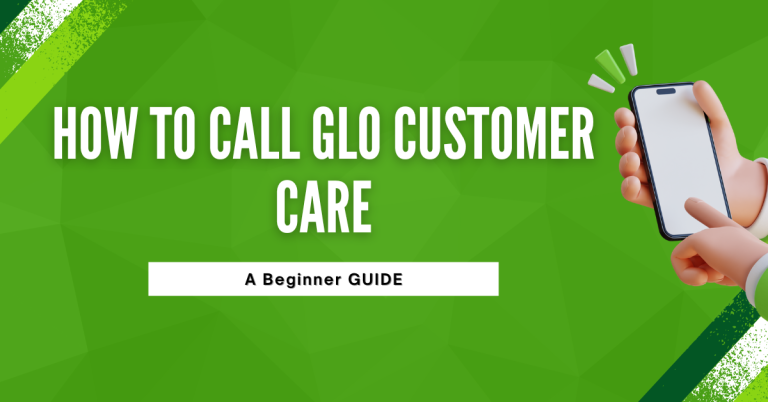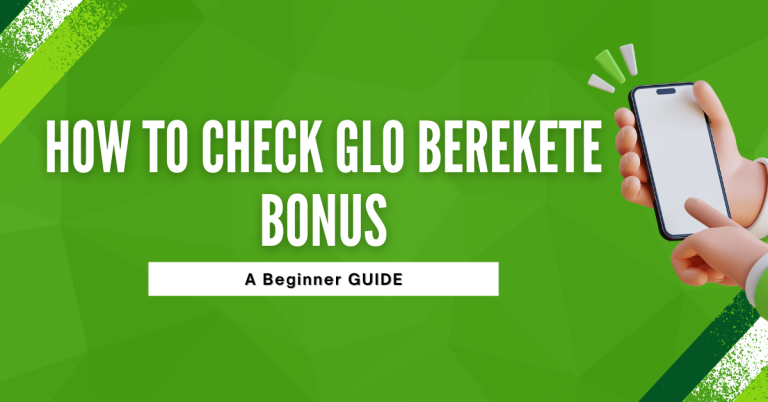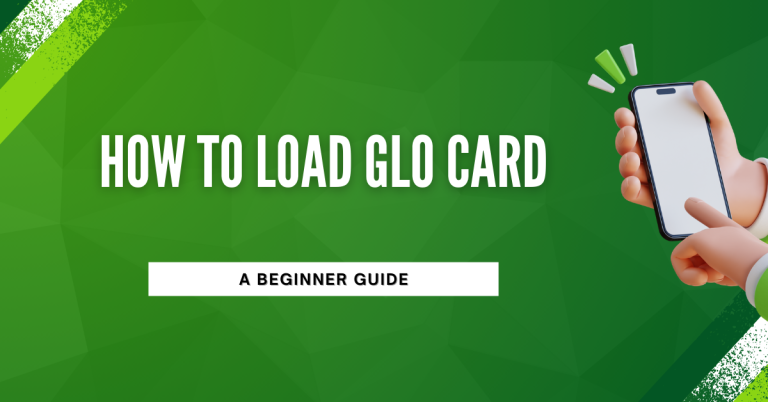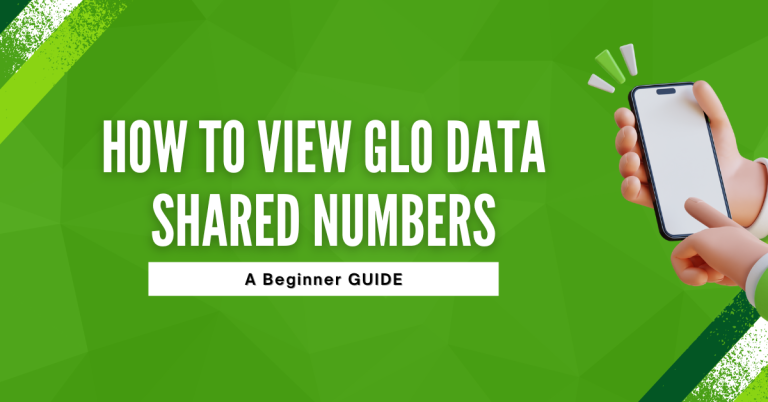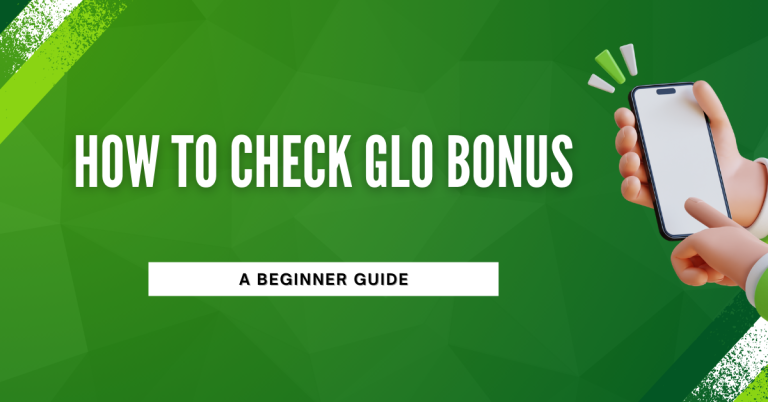How To Borrow Airtime From GLO | 3 Easiest Ways To Know
Have you ever run out of airtime when you really needed to make a call or send a message? It’s so annoying! I’m with you there. But guess what? If you’re a Glo user like me, there’s a quick fix. Glo has this cool feature called ‘Borrow Me Credit.’ It’s like a quick loan of airtime when you’re in a pinch.
In this article, I’ll walk you through the different ways How To Borrow Airtime From GLO. So, next time you’re out of credit, don’t worry. I’ve got the tips to keep you connected!
How To Borrow Airtime From GLO
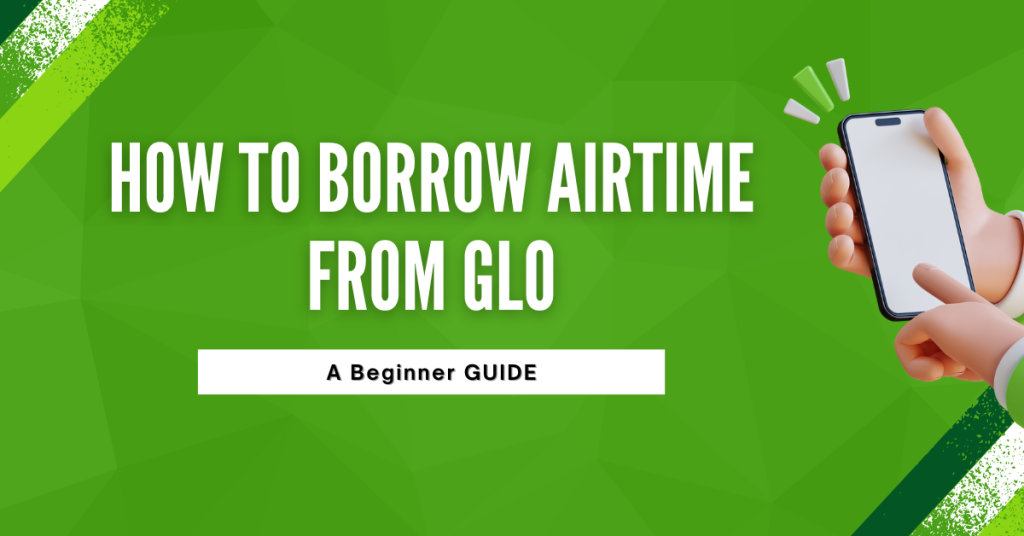
you know those moments when you’re low on phone credit, and making a call or sending a text becomes a challenge? Well, that’s when Glo Borrow Me Credit becomes your superhero! I’ve been there, and this service has saved me.
Glo Credit like a friend lending you some cash when you’re short on funds. With this service, Glo lets you borrow airtime instantly, so you can make calls, send texts, and stay connected even when your balance is almost zero.
To qualify for Glo Borrow Me Credit, you typically need to meet certain conditions. These may include your usage history, how often you recharge, and other factors. Don’t worry; I’ll guide you on how to become eligible. If you are eligible for the borrow airtime than these all methods for you.
Via USSD Code
Now, let’s dive into the first method to borrow airtime from Glo, and it’s super easy. You can do this using a USSD code right from your phone. Here’s how:
Dial the USSD Code

Pick up your phone and dial the specific USSD Dial *321# to borrow airtime. code provided by Glo. This code is designed for borrowing airtime, so you won’t miss it.
Follow the Instructions
Once you’ve dialled the *321#.code, you’ll receive instructions on your screen. Just follow them carefully.
Choose the Amount
Glo often offers different borrowing options with varying amounts. You’ll usually be asked to select the amount you want to borrow. Make your choice, and voilà!
It’s that simple! You’ll have borrowed airtime in no time, and you can use it for calls, texts, and even data. But remember, borrowing airtime is convenient, but you’ll need to pay it back, so use it wisely. In the next section, I’ll explain how to repay your borrowed airtime.
How to Borrow Airtime Through the Glo Website
Borrowing airtime from Glo is not limited to USSD codes; you can also do it through the Glo official website. Here’s how to go about it:
Visit the Glo Website
Open your web browser and go to the official Glo website. You can do this on your smartphone or computer.
Log into Your Account
If you already have a Glo account, log in using your credentials. If not, you may need to sign up and create an account.
Navigate to the Borrow Airtime Section
Once you’re logged in, look for the section that allows you to borrow airtime. It’s usually found in the ‘Services’ or ‘Recharge’ category.
Choose the Amount
Select the amount of airtime you want to borrow. Glo typically provides various borrowing options to choose from.
Confirm and Borrow
Review your selection and confirm the borrowing process. The airtime will be credited to your account.
Borrowing airtime through the Glo website is a convenient option, especially if you prefer using your computer or if you’re already logged into your Glo account. In the next section, I’ll explain how you can borrow airtime using the Glo mobile app, another hassle-free method.
How to Borrow Airtime Using the Glo Mobile App
If you’re more inclined to use your smartphone, the Glo mobile app provides a seamless way to borrow airtime. Here’s how you can do it:
Download and Install the Glo Mobile App
If you don’t have the Glo mobile app already, you can download it from your device’s app store. It’s available for both Android and iOS.
Log into Your Glo Account
Launch the app and log in using your Glo account credentials. If you don’t have an account, you can sign up through the app.
Access the Borrow Airtime Feature
Once you’re logged in, navigate to the ‘Services’ or ‘Recharge’ section within the app. You’ll find the option to borrow airtime there.
Choose the Amount to Borrow
Select the amount of airtime you wish to borrow. Glo typically offers different borrowing options to fit your needs.
Confirm and Borrow
Review your selection, confirm the borrowing process, and the borrowed airtime will be instantly credited to your account.
Using the Glo mobile app for borrowing airtime is convenient and user-friendly. Plus, it’s a great option for those who prefer managing their Glo services on their smartphones. In the following section, we’ll delve into the important topic of repaying your borrowed airtime responsibly.
Related : How To Remove Share Data On GLO
Tips and Tricks for Efficient Use
I’ve learned a few tricks over the years to make the most out of the Glo Borrow Me Credit service, and I’m excited to share them with you. Here are some valuable tips:
First, always check your airtime balance regularly. Knowing how much you have left can help you plan your calls and messages effectively. Second, familiarize yourself with the terms and conditions of the borrowing service. It’s good to know the specifics, like the repayment period and any associated fees. Additionally, consider keeping a separate balance for your borrowed airtime to avoid accidentally using it for non-essential calls. Lastly, don’t forget to repay your borrowed airtime on time to maintain a good standing with Glo and enjoy continued access to this convenient service.
With these tips, you can make the most of Glo Borrow Me Credit and stay connected whenever you need to, just like I do.
Conclusion
Our exploration of Glo Borrow Me Credit, I can’t help but appreciate how it has transformed those low-airtime moments into stress-free experiences. Whether it’s making a crucial call or sending an important message, this service has our back.
We’ve learned that borrowing airtime from Glo is a breeze, whether through the USSD code, the Glo website, or the mobile app. However, responsible borrowing and timely repayment are essential to maintain a smooth relationship with Glo.
So, the next time you face an airtime dilemma, think of Glo Borrow Me Credit as your reliable companion, always ready to keep you connected, just as it does for me. Happy borrowing!
FAQs
How can I check my borrowed airtime balance?
To check your borrowed airtime balance, simply dial the specific USSD code provided by Glo for this purpose. This will give you an update on the amount you’ve borrowed.
Are there any fees associated with borrowing airtime?
Yes, when you borrow airtime from Glo, there is usually a service charge or fee applied. It’s important to be aware of these charges, which may vary based on the amount borrowed.
What happens if I don’t repay my borrowed airtime on time?
If you fail to repay the borrowed airtime within the specified repayment period, Glo may restrict your ability to borrow airtime in the future. It’s crucial to repay on time to avoid any issues.
Can I use my borrowed airtime for data and text messages, or is it only for calls?
You can use your borrowed airtime for a variety of purposes, including making calls, sending text messages, and using data. It provides flexibility for all your communication needs.