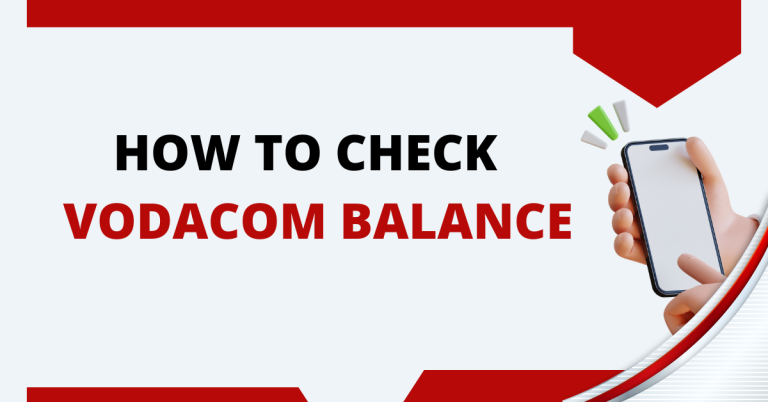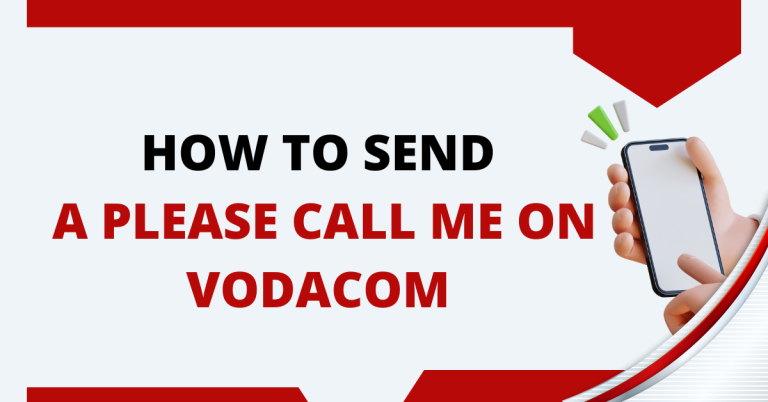How To Activate Vodacom Sim Card | In 4 Easiest Steps
Getting started with a new Vodacom SIM card is always exciting! It’s your first step towards staying connected with friends, family, and everything online. But sometimes, the process of activating a SIM card can feel confusing, especially if you’re doing it for the first time. Don’t worry, though I have got your back!
In this guide, I will walk you through every step of How To Activate Vodacom Sim Card, from inserting it into your phone to making your first call. By the end, you’ll be all set and ready to enjoy Vodacom’s services without any hassle. Let’s dive in and get your SIM card up and running!
How To Activate Vodacom Sim Card

Let’s get to the exciting part! I’ll walk you through each step of the activation process. From inserting your SIM card to making your first call, I’ll be here to help you out.
Requirements for Activation
- Your New Vodacom SIM Card: Ensure you have the physical SIM card handy.
- Valid Identification: Keep your ID or passport ready as per Vodacom’s verification process.
- A Device to Insert the SIM: Have your phone or tablet where you plan to use the SIM card.
- Stable Network Signal: Make sure you’re in an area with good network coverage for a smooth activation process.
- Patience and Time: Sometimes, activation might take a little while, so stay patient during the process.
Inserting the SIM Card
Find the SIM card slot on your device, usually located near the battery or on the side. Gently insert the SIM card into the designated slot, making sure it fits snugly without forcing it.
Powering On Your Device
Press the power button to switch on your device. Wait patiently for a moment as your phone connects to the network. You might see a message indicating ‘No Service’ initially, which is normal.
Dial 100: After inserting your SIM card, dial 100 from your phone to initiate self-service activation. Follow the voice prompts to complete the process.
Confirming Activation
Once activated, your device should display network signals or bars. You might also receive a confirmation message from Vodacom welcoming you to their network. That’s your green light to start using your Vodacom services hassle-free!
Related : How To Cancel Subscription On Vodacom
Troubleshooting Activation Issues
Sometimes, despite following the steps diligently, activation hiccups may occur. Don’t worry; it’s common! If you encounter any issues during the activation process, here are a few troubleshooting tips:
- Check Signal Strength: Ensure you’re in an area with good network coverage. If the signal is weak or unavailable, move to a different location and retry the activation steps.
- Double-Check SIM Insertion: Recheck if the SIM card is correctly inserted into your device. A loose connection might hinder activation.
- Verify Activation Code Entry: Make sure you entered the activation code accurately. Even a small error can disrupt the process.
- Patience Is Key: Activation can take a bit of time. If you’ve followed the steps but haven’t activated yet, give it a little more time or restart your device.
- Contact Vodacom Support: if issues persist, reach out to Vodacom’s customer support helpline or dial +00 27 82 135 from any other phone for further assistance and guidance.

6.Check Your Registration Details
Before activating your SIM card, make sure your registration details are correct. Vodacom needs your ID or passport to match the details you gave when registering the SIM. This helps to keep your number safe and ensures the activation goes smoothly. Spending a little time checking this can save you from problems later.
These troubleshooting steps are here to help you get past any activation hurdles. Don’t hesitate to reach out for support if needed, and soon you’ll be enjoying your Vodacom services hassle-free!
Conclusion
Activating my Vodacom SIM card was so simple and quick! I just had to make a call, give some easy details, and in no time, I was connected. It felt like opening a new door to chat and surf the web without any hassle.
I started talking with my friends and looking around online super fast. This whole thing was really straightforward. If you’re thinking about it, just go for it! Follow the steps, and before you know it, you’ll be all set up with Vodacom just like I was! It’s truly that easy.
FAQS
Why isn’t my SIM card activating right away?
Sometimes, your SIM might take a bit to start working. It could be because of a weak signal where you are. Imagine your phone trying to catch a signal—like when your Wi-Fi’s slow. Try moving to a place with better signal, give it another try, and it should work.
I typed the activation code, but nothing happened. What did I do wrong?
You put in the code to activate your SIM, but it didn’t do anything? It happens! Maybe a small mistake in typing the code. Check the numbers, make sure it’s 100 and follow the voice prompt press calls, and the activation should start.
Can a broken SIM cause activation problems?
Sure thing! If your SIM’s not working right, it could cause issues. Imagine a car with a flat tire—it won’t go far. If you think the SIM’s the problem, get in touch with Vodacom, swap it out, and things should start working.
My phone still says ‘No Service’ after activating. What should I do?
Even after activating, if your phone still says ‘No Service,’ don’t worry. Sometimes, it needs a little more time to catch up. Give it a few minutes, restart your phone, and soon enough, you should see those signal bars pop up!