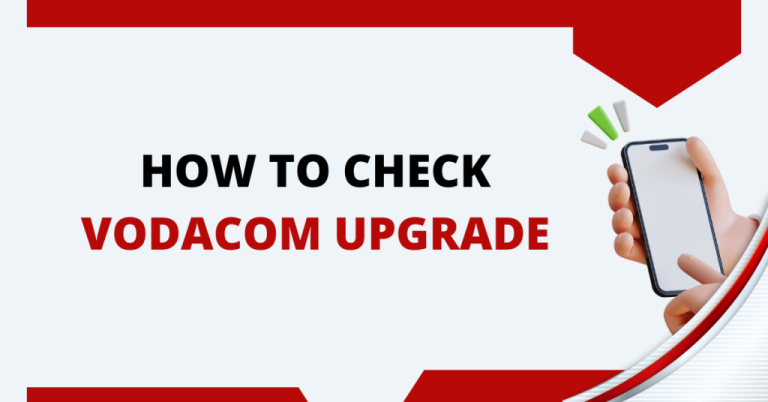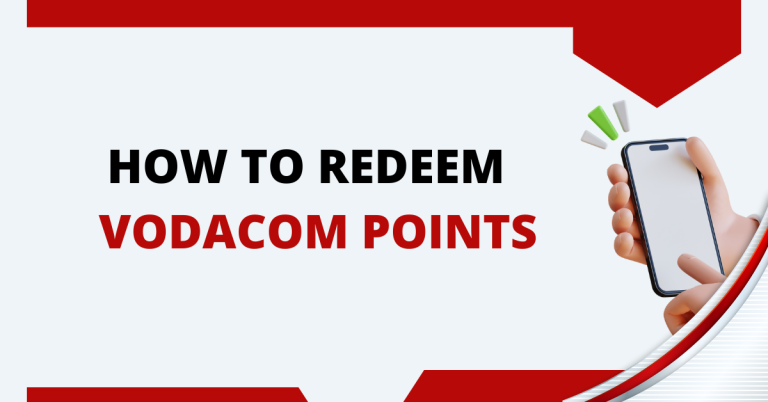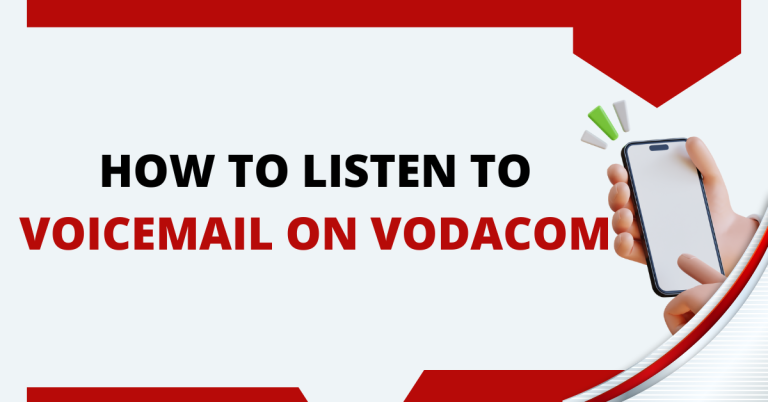How To Activate International Roaming On Vodacom | A Hassle Free Guide
When I travel outside South Africa, I want to stay connected with active international roaming from Vodacom. This lets my cell phone work in other countries so I can call, text, use the internet, and more. It is important for me to have international roaming because I don’t want expensive charges on my phone bill.
In this short guide article, I will explain to you How To Activate International Roaming On Vodacom in a few easy steps before traveling. This way I can use my phone worry-free wherever I go overseas. I will tell you how both prepaid and contract customers like me can turn on Vodacom world roaming simply by SMS, app, or calling customer care according to what type of plan you have.
How To Activate International Roaming On Vodacom

If you’re with Vodacom, you can use data roaming no matter if you’re a prepaid customer, on a contract, or even if you’re abroad. They’ve got all types of data roaming covered. It’s pretty handy because it means I can still use the internet when I’m overseas without any hassle. Vodacom’s wide network availability helps me stay connected wherever I am, making it super convenient to use my data whenever I need it.
Prepaid Customers
Activating international roaming on Vodacom is easy to do by yourself before leaving South Africa. There are different ways for prepaid and contract customers.

For prepaid, you must activate roaming first by SMS or app. The SMS number is 123 or 31050. You text the word “TRAVELON”.
You can also use Vodacom My App to turn on if you already have it on your phone. This prepares your prepaid account for worldwide use.
- Download the My Vodacom app (search “My Vodacom” on the App Store or Google Play).
- Log in with your Vodacom number and password (easy peasy!).
- Head to the “Buy” section and tap “International roaming.”
- Select “Activate international roaming.”
- Follow the on-screen instructions – it’s a breeze!
That’s the easy way all Vodacom users like us should follow for prepaid and contract to activate international roaming before the flight. Just remember the SMS and app for prepaid, or calling support, SMS, store visit for contract customers. Then you have worry-free worldwide roaming!
Contract Customers
I should be sure to activate international roaming at least 7 days before I leave South Africa for my trip. I have three easy options to turn on roaming:

- First, I can call the Vodacom Customer Care toll-free at 082 1940 using my Vodacom phone. Speaking to them directly is free.
- My second choice is sending an SMS by texting “IRM” to 31050 from my Vodacom number. This could possibly lead to an SMS charge on my account.
- Third way for me is to walk into any Vodacom store near me. I can find stores on their website. The staff there can quickly activate roaming for worldwide usage.
I must know Vodacom may ask contract customers like me to pay a deposit when activating overseas. This helps ensure I pay any charges I incur while traveling internationally.
How do I activate Vodacom SMS Roaming when going overseas?
How do I activate Vodacom SMS Roaming when going overseas? I must turn on the SMS roaming service before I leave South Africa. To activate, I SMS “Roamon” to 123 or 31050 from my Vodacom phone. I will be charged R2.75 for each text message I send abroad. Good news is that receiving SMS is free for me. After coming back from my trip, I deactivated the roaming by SMSing “Roamoff” to 123 or 31050.
Vodacom could also ask me to pay a deposit to use this text roaming feature when traveling. I find it useful to have SMS working so I can keep in contact by texting overseas without worrying. This first person explanation tells me easy steps for handling Vodacom SMS roaming outside the country.
Related : How To Send Please Call Me On Vodacom
Tips & Tricks
Here are tips for using Vodacom international roaming in basic English:
Following these simple tips will help all Vodacom customers use worldwide roaming smoothly and avoid unexpected higher bill
Conclusion
When I want to use my Vodacom phone abroad, I simply have to activate international roaming before my trip overseas using the activation methods discussed here in this short guide. Now I know how to activate roaming for usage in many countries and gain worry-free worldwide connectivity with my Vodacom mobile number for calling, texting, and using the internet.
From explaining the prepaid and contract procedures to key tips for billing care, it helps us Vodacom customers to stay conveniently connected wherever we travel with appropriate roaming enabled. Taking a few minutes to prepare means I can feel certain of being reachable for family and access helpful travel apps while enjoying my trip outside South Africa!
FAQs
How do I activate international roaming on my Vodacom phone?
For prepaid customers, you can activate roaming by sending an SMS with the word “TRAVELON” to 123 or 31050, or through the Vodacom My App. Contract customers can activate by calling Vodacom Customer Care, sending an SMS with “IRM” to 31050, or visiting a Vodacom store.
When should I activate international roaming before my trip?
It’s recommended to activate roaming at least 7 days before leaving South Africa to ensure smooth activation. Prepaid customers can do it anytime before departure, while contract customers may need to plan ahead due to possible deposit requirements.
Are there any additional charges for using SMS roaming?
Yes, there may be charges for sending SMS abroad, typically around R2.75 per message. However, receiving SMS while roaming is usually free. Be sure to check with Vodacom regarding specific rates and charges for your destination country.