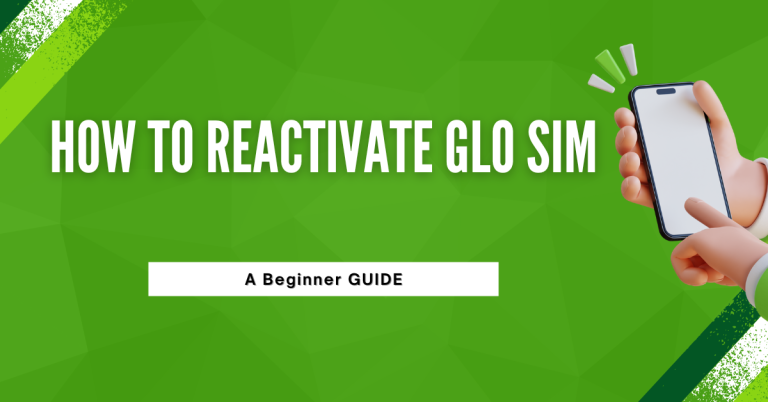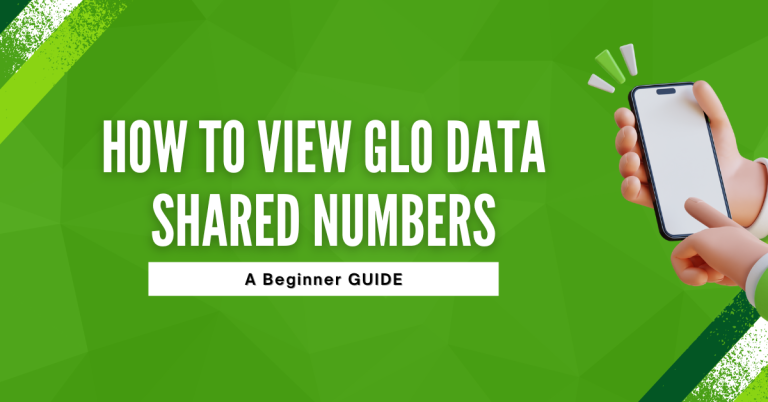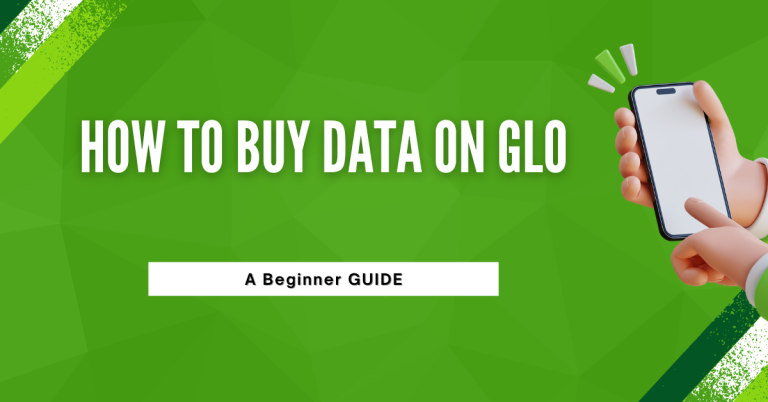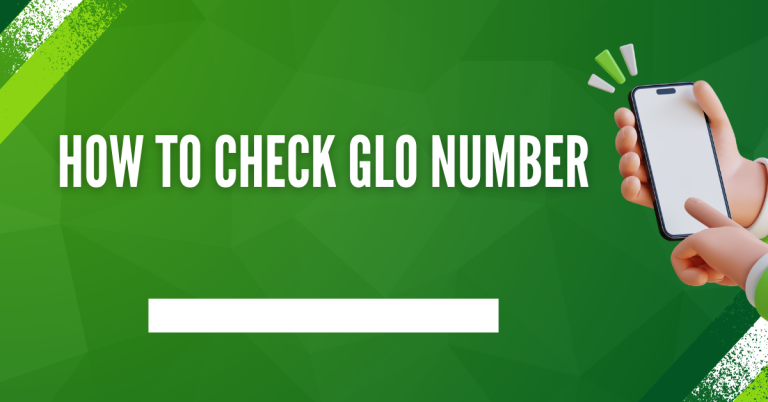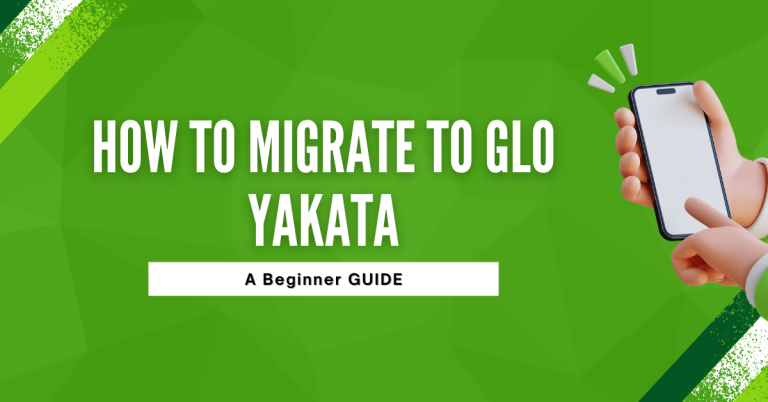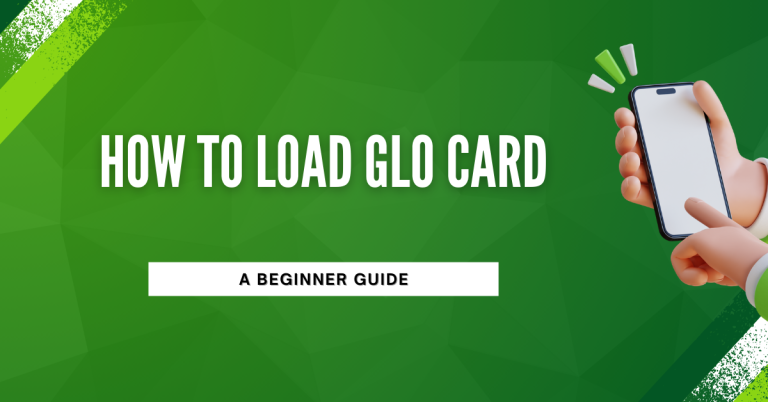How To Borrow Data From GLO | 2 Easiest Ways To Know
Have you ever found yourself running low on mobile data at the worst possible times? I know the feeling, and it’s no fun. That’s why today, I’m excited to share how you can borrow data from Glo when you need it most. Glo’s data borrowing service is a lifesaver, allowing you to stay connected even when your balance is low.
Whether it’s for urgent work emails or keeping in touch with loved ones, Glo has got your back. In this guide, I’ll walk you through the simple steps to borrow data from Glo, ensuring you’re never left disconnected.
How To Borrow Data From GLO
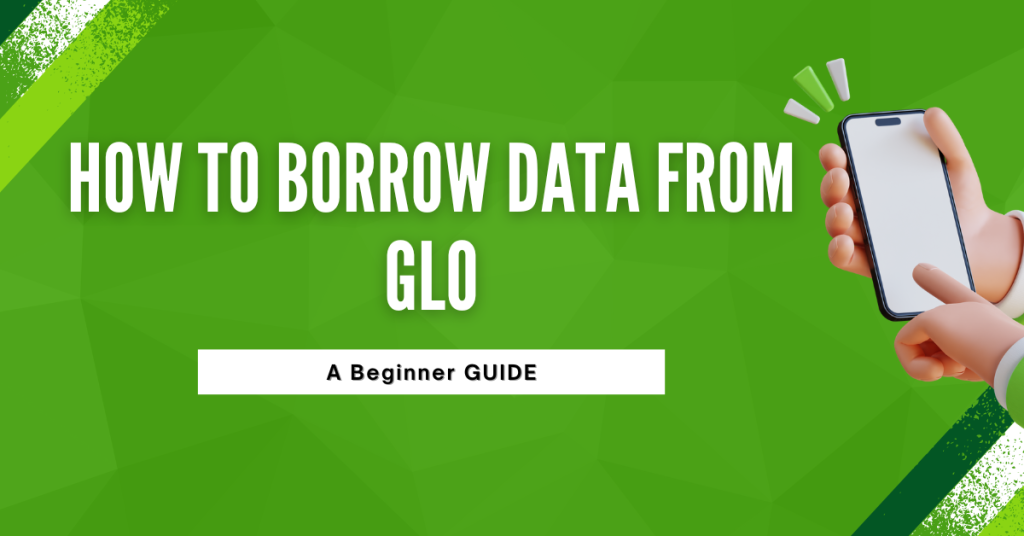
Glo’s data borrowing service is more than just convenience; it’s your quick fix for uninterrupted connectivity. It lets eligible customers borrow data instantly and pay later. This service is perfect for those moments when you can’t top up right away but need immediate internet access.
Eligibility Criteria for Borrowing Data from Glo
Before we dive into the process, it’s crucial to understand who can use this handy feature. Glo sets certain criteria to ensure responsible borrowing. Here’s what you need to know to check if you’re eligible to borrow data from Glo:
- Account Age: Your Glo account should be active for a certain period, typically a few months, to ensure reliability.
- Recharge History: Regular recharges and account activity are looked upon favorably, showing you’re a consistent user.
- Previous Loans: Your history of previous loans and repayments may also be considered to gauge your eligibility.
Meeting these criteria is your first step towards borrowing data seamlessly. Keep these points in mind to ensure you can use the service whenever you need it, and enjoy uninterrupted Glo connectivity.
Once you’ve confirmed your eligibility, borrowing data from Glo is a straightforward process. You can choose to borrow data using either the USSD code method for quick access or the Glo app for a more visual approach. Let’s explore both methods:
Using USSD Code
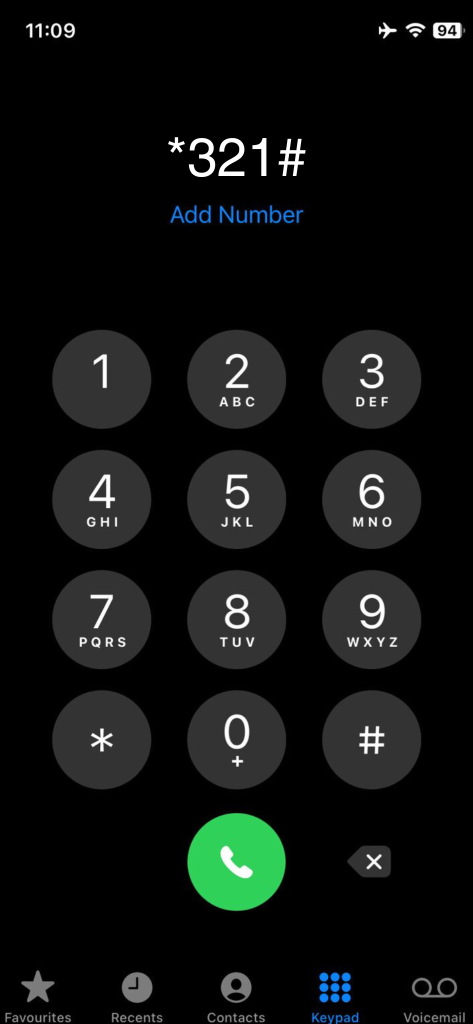
- Dial the Code: Simply dial *321# on your Glo line.
- Choose Your Plan: A menu will appear, listing the available data plans. Select the one that suits your needs.
- Confirm: After choosing your plan, confirm the transaction. The borrowed data will be credited to your account instantly.
Using the Glo App
- Open the App: Launch the Glo app on your smartphone. If you don’t have it yet, it’s available for download in your phone’s app store.
- Navigate to Data Services: Once inside the app, go to the ‘Data Services’ section, and select ‘Borrow Data’.
- Select and Confirm: Choose the data plan you wish to borrow and confirm your selection. The data will be added to your balance right away.
Both methods are designed to be user-friendly, ensuring you can borrow data swiftly and get back to your online activities without any hassle. Choose the one that best fits your preference and enjoy the convenience Glo offers!
Repayment Terms and Conditions
Now that you’ve borrowed data from Glo, it’s important to understand the repayment terms and conditions. This ensures you maintain a good relationship with the service and can continue to enjoy the benefits when you need them. Here’s what you need to know about repaying your borrowed data:
- Repayment on Next Recharge: The amount of data borrowed, plus any applicable service fee, will automatically be deducted from your next recharge. Make sure your next top-up covers the total amount due.
- Service Fee: There’s typically a small service fee for borrowing data. It’s a percentage of the borrowed amount and will be clearly communicated when you choose your plan.
- Timely Repayment: Repaying on time is crucial. It not only clears your borrowed data balance but also ensures you remain eligible to borrow data in the future.
Remember, borrowing data is a privilege that Glo offers to keep you connected when you need it most. Respecting the terms and conditions ensures the service remains beneficial and available to you and other Glo customers.
Troubleshooting Common Issues
Encountering issues while trying to borrow data from Glo can be frustrating, but there are straightforward solutions for most common problems. Here’s how you can troubleshoot and resolve these issues effectively:
- Eligibility Issues: If you’re having trouble borrowing data, first ensure you meet the eligibility criteria (account age, recharge history, and previous loan repayments). If you’re unsure, contact Glo customer service for clarification.
- USSD Code Not Working: Sometimes, network issues can prevent USSD codes from working properly. Try again after a few minutes or restart your phone to refresh your network connection.
- App Errors: If the Glo app isn’t functioning as expected, ensure you have the latest version installed. App updates often fix bugs and improve performance. Also, check your internet connection, as a stable connection is required for the app to function smoothly.
- Delayed Data Credit: After borrowing data, if the data isn’t credited immediately, wait a few minutes as network delays can occur. If the issue persists, reach out to Glo customer service for support.
By addressing these common issues proactively, you can enjoy a smoother experience with Glo’s data borrowing service, ensuring you stay connected when it matters most.
Related : How To Check NIN On GLO
Conclusion
borrowing data from Glo has been a real game-changer for me, especially during those times when I needed an urgent data boost. The process is straightforward, whether you choose to use the USSD code or the Glo app.
Just remember to keep an eye on the eligibility criteria and be aware of the repayment terms to maintain a good standing. And if you ever run into any hiccups, don’t hesitate to troubleshoot or reach out to Glo’s customer service—they’re there to help! With this service, I’ve found staying connected is always within reach, even when my balance is running low. So, go ahead and give it a try!
FAQs
What are the basic requirements to be eligible for borrowing data from Glo?
To be eligible, your Glo account should be active for a few months, you should have a history of regular recharges, and your previous loans and repayments may be considered.
Can I borrow data from Glo using a USSD code?
Yes, you can borrow data by dialling *321# and following the prompts to select and confirm your desired data plan.
Is there a service fee for borrowing data from Glo?
Yes, there’s typically a small service fee for borrowing data, which is a percentage of the borrowed amount. The exact fee will be communicated when you choose your plan.
What should I do if I face issues while trying to borrow data from Glo?
If you encounter issues, first ensure you meet the eligibility criteria. For USSD issues, try again after a few minutes or restart your phone. If using the app, ensure it’s updated and you have a stable internet connection. For persistent issues or delayed data credit, contact Glo customer service.