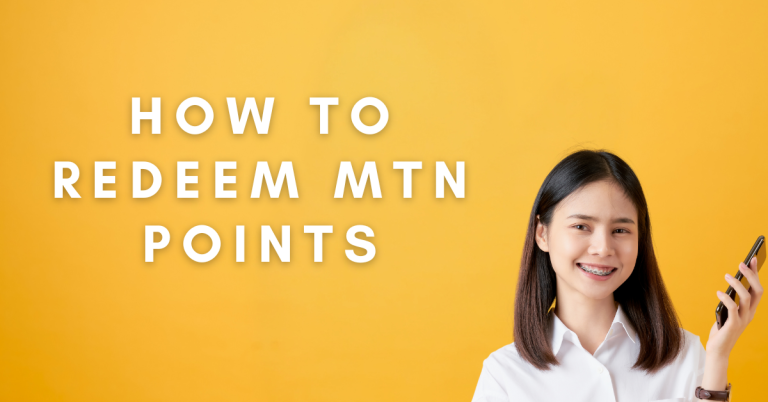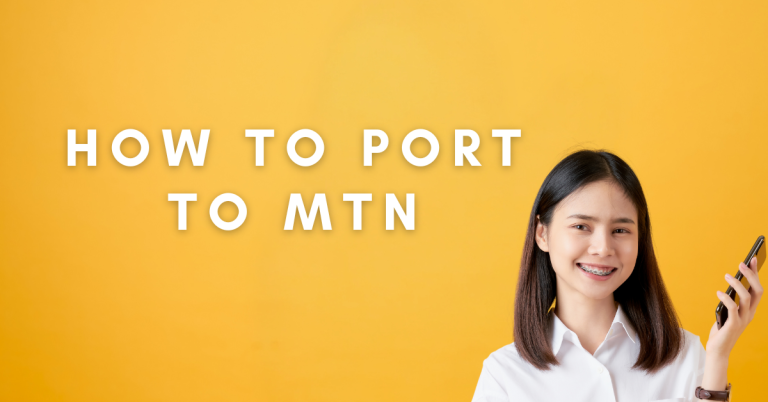How To Do Sim Swap On MTN | A Comprehensive Guide
Have You Ever Found Yourself In A situation where you need to swap your MTN SIM card? Maybe you’ve lost your phone, or you’re upgrading to a newer SIM type. I’ve been there too, and I know it can seem daunting. But don’t worry, I’m here to guide you through the process.
In this article, I’ll share my experience on How To Do Sim Swap On MTN. We’ll cover everything from what you need to prepare, to each step of the swap process. Trust me, it’s easier than you think, and I’m excited to walk you through it!
How To Do Sim Swap On MTN

It’s really important to be prepared. First, you need some things. The most important is your ID – like your driver’s license or any government ID. This is to show who you are. If you have your old SIM card’s packet, bring that too.
It has some useful info on it. I remember when I didn’t have these things ready, and it made everything take longer. So, make sure you have your ID and, if possible, your SIM packet. This helps make the SIM swap quick and easy!
Visit Mtn Store OR Calling Customer Care
- Contact MTN: First, you need to get in touch with MTN. You can either call their customer service or go to an MTN store. I usually find it easier to talk to someone in person.
- Verify Your Identity: When you talk to MTN, they’ll ask you to prove who you are. This is where your ID comes in. Show them your ID so they know it’s really your SIM card.
- Request for SIM Swap: Next, tell them you want to do a SIM swap. They might ask why, so be ready to explain. Maybe you lost your phone or your old SIM isn’t working.
- Activate Your New SIM: After they give you a new SIM, you’ll need to activate it. They’ll tell you how to do it. It’s usually pretty simple, just follow their instructions.
How to do SIM swap without old SIM on MTN
If you’ve lost or damaged your old MTN SIM card, you can still do a SIM swap. Here, I’ll show you how to do a SIM swap on MTN without the old SIM, step-by-step.
To perform a SIM swap on MTN without your old SIM card, you need to follow a detailed, step-by-step process to ensure that your phone number and services are transferred correctly to a new SIM card. Here’s a detailed guide on how to do it:
Contact MTN Customer Service

Dial 135 from any MTN-connected phone. To speak directly with an MTN customer service representative. Explain your situation (lost/damaged SIM) and your intention to perform a SIM swap. The representative will guide you through the necessary steps and may ask for identification or other details to verify your account ownership.
Explore USSD Option for SIM Swapping
Utilize the USSD (Unstructured Supplementary Service Data) method by dialling a specific code provided by MTN for SIM swapping. This method is often a quick way to initiate the SIM swap process. Follow the USSD prompts carefully to input the necessary information for SIM swapping.
Visit Your Nearest MTN Store
Physically go to the closest MTN store.: To get in-person assistance with your SIM swap. Store representatives can offer hands-on help and ensure that all the necessary procedures are followed correctly. They can also provide a new SIM card if you haven’t already purchased one.
SMS Method (If You Have Your Old SIM)
This method is only applicable if you still have access to your old SIM card .Send an SMS with the relevant information as instructed by MTN. To initiate the SIM swap via text message. This is a convenient method if your old SIM is still functional but you wish to swap it due to other reasons (e.g., upgrading to a SIM that supports 4G/5G).
Purchase a New MTN SIM Card
Buy a new SIM card from an MTN store or an authorized retailer. You’ll need a new SIM card to replace the old/damaged one .Make sure to choose the correct type of SIM (standard, micro, or Nano) depending on your device.
RICA Registration for the New SIM
Register the new SIM card under RICA (Regulation of Interception of Communications and Provision of Communication-Related Information Act).This is a legal requirement in some regions for activating a new SIM card.You’ll need to provide personal identification and possibly proof of address to complete the RICA registration.
Dial the USSD Code with the New SIM

With the new SIM card inserted in your device, dial the specific USSD code for SIM swapping, usually provided by MTN, such as *135*3#.To initiate the SIM swap process with your new SIM card.The system will prompt you to enter certain details for verification and to proceed with the SIM swap.
Enter Your Old Phone Number
When prompted, enter your old MTN phone number. This step is crucial for verifying your identity and linking your old number to the new SIM card.Ensure you enter the number correctly to avoid any issues with the swap.
Follow On-Screen Prompts
Carefully follow all the on-screen instructions to complete the SIM swap process. Each prompt is designed to guide you through the necessary steps to securely transfer your number and services to the new SIM. You may be asked to confirm your identity, agree to terms and conditions, or provide additional information during this process.
it’s important to have all your relevant information and necessary documents on hand before initiating the SIM swap to ensure a smooth and hassle-free process.
Related : How To Buy Data On MTN
What to Do After Your SIM Swap
- Wait for Activation: After you get your new SIM, there might be a short wait before it starts working. It’s normal, so don’t worry. Sometimes it’s quick, other times it might take a few hours.
- Check Your Connection: Once your new SIM is active, try making a call or sending a text to see if it’s working. This is how you know everything’s set up right.
- Set Up Services: If you had any special services on your old SIM, like voicemail or data plans, you might need to set them up again. Just follow the instructions from MTN or call them if you’re not sure.
- Backup Contacts: If your contacts weren’t saved on your phone, you might need to transfer them from your old SIM. It’s a good idea to save them on your phone or online so you won’t lose them again.
- Keep an Eye on Your Account: For the first few days, keep an eye on your account balance and services. If something doesn’t look right, call MTN to check.
Conclusion
We’ve gone through how to swap your MTN SIM. It’s not too hard, right? Just make sure you have your ID and the right details before you start. Follow the steps I told you about, and you’ll see it’s pretty easy.
Whether your old SIM is lost or broken, or you just need a new one, this will help you get back to calling and texting in no time. After you swap, check if your new SIM works and set up any extras like voicemail. And if something’s not right, just call MTN – they’re there to help. That’s it! Good luck with your SIM swap, and stay connected!”
FAQs
How long before my new SIM works?
Your new SIM usually starts working quickly, sometimes in minutes, but sometimes it can take a few hours. If it’s not working right away, just wait a little longer.
What if my new SIM isn’t working?
If your new SIM doesn’t work after a few hours, try turning your phone off and then back on. If it’s still not working, you should call MTN’s helpline
Do I need to set up my voicemail again?
Yes, after you get your new SIM, you’ll need to set up your voicemail again, and maybe other things too. It’s easy to do, or you can call MTN if you need help.”
Will I keep my same phone number?
Yes, you keep your same phone number when you do a SIM swap. Only the SIM card changes, not your number, so you don’t have to tell your friends a new number.