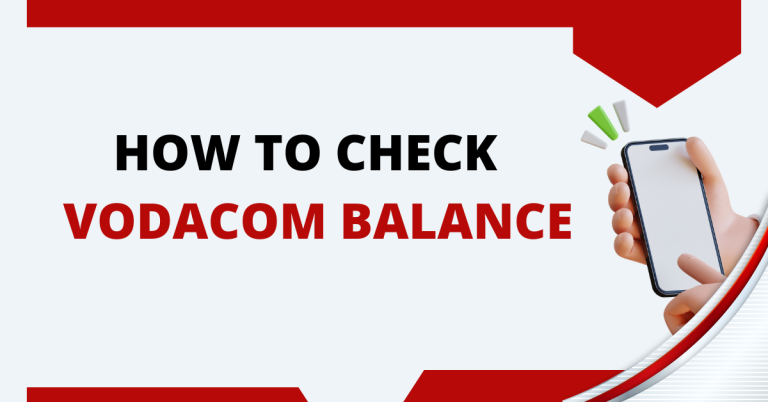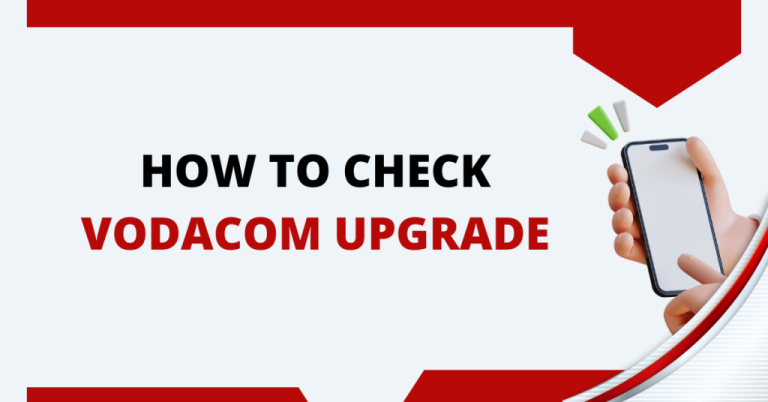How To Buy Data On Vodacom | A Beginner Guide
Having Data On Your Phone Is Very Important Today. Data Allows You To Browse The Internet, use apps, make video calls, and stay connected. Many of us depend on our phones for work, education or entertainment. But if there is no data balance on your phone, you cannot do these activities.
There are many ways to add data to your Vodacom number. Choosing the right data bundle that fits your needs and budget is also important. This article will guide you on How To Buy Data On Vodacom through different methods. We will also share some tips for managing your data balance properly so that you get the most value from it.
How To Buy Data On Vodacom

In this part, we will show you different ways to add data to your Vodacom phone. You can use simple codes, the Vodacom app, or go online. We’ll explain each method in easy steps so you can pick the data plan that’s right for you and your budget. Follow these tips to buy data easily and keep your phone connected.
Via USSD Menu

One of the quickest ways to buy data on Vodacom is using the Unstructured Supplementary Service Data (USSD) menu. Just dial *111# or *135# on your Vodacom phone and it will bring up the USSD portal. This portal will show your account balance and existing data plans.
You can then select your preferred data bundle from options like daily, weekly or monthly plans. Based on your browsing needs, choose a suitable affordable data pack. After selecting the data plan, payment can be made instantly on the USSD portal through your airtime balance or other linked payment modes. The data bundle gets activated immediately on your number after payment.
Using the USSD method eliminates the need to wait, takes only a few seconds and can be used on any type of basic mobile phone.
Related : How To Send A Please Call Me On Vodacom
Purchase through My Vodacom App
For smart device users, the My Vodacom App provides the most convenient way to buy data on Vodacom. Simply downloading and registering on this app allows managing all your Vodacom services on-the-go.
After installing, log in with your credentials and browse through the various data bundles and plan packs applicable to your number. You can make an informed choice as per data needs and budget by seeing all details in one place. Payment can be completed securely and swiftly through multiple payment instruments added in the app.
As soon as the payment goes through, you get confirmation that the data bundle has been activated. This app simplifies recharging data and also allows tracking data usage.
Buy Via Vodacom Website
For those comfortable making online payments through cards or internet banking, data bundles can be purchased via Vodacom’s website. Log in to your account on vodacom.co.za and go to the data plans segment under “My Services”.
All the latest prepaid and contract data bundles are displayed with pricing, validity periods and other parameters. After choosing a suitable data pack, complete payment using credit/debit card, EFT or other digital payment modes supported on the website. The data balance and validity reflects immediately in your account after a successful purchase.
In case of queries while purchasing, you can use the online chat assistance also available on the website. Overall, for those who prefer transacting online, this offers a fast and convenient data recharge option.
Recharge Through Scratch Cards
Physical scratch or recharge cards for mobile data are available across widespread retail touchpoints like grocery shops, petrol pumps and chemists. These cards are available for all major data bundle denominations and come with a concealed PIN number.
Simply buy the Vodacom data recharge card you want and message the 14-digit PIN immediately to the 111 number via SMS. You will get a confirmation message once data credit is applied to your number. This facilitates quick in-person recharges while paying cash to retailers. Carry out a card balance check after some minutes in case confirmation is delayed.
Use ATM or Retail Chain
Various ATM networks and retail chains enable mobile and DTH recharges across outlets. Options to recharge your Vodacom number with data bundles are available on ATMs and merchant terminals.
Select mobile or data card recharge on device menu, enter your Vodacom mobile number, choose data bundle and make payment through cash or card swipe. Get SMS confirmation from Vodacom on successful application of data pack on number.
This method may levy small convenience fees but allows recharging data easily along with other errands at retail stores. Know the different recharge options before using this method.
Tips for Managing Data
- Monitor usage: Track data consumed via SMS alerts or the My Vodacom App to avoid overages. Disable background automatic updates that drain data.
- WIFI connectivity: Connect to secure WIFI networks whenever available to reduce data consumption. Auto connect to saved WIFI hotspots like home or work.
- Data saver settings: Turn on data saver option in device settings and on bandwidth heavy apps to limit background data wastage. Compress images/video for lower resolution.
- Set data alerts & limits: Configure data thresholds on My Vodacom App to get timely usage alerts. Set hard usage limits to cut data on overrun.
Conclusion
I’ve shown you how to easily buy data on Vodacom and pick the best plan. It’s important to watch how much data you use so you don’t run out when you need it most.
I shared some simple tips to help you use your data smartly. This way, you can browse, watch videos, and chat with friends without stress. Keep these points in mind, and you’ll always get the most out of your Vodacom data!
FAQs
What are the different ways I can buy data bundles on Vodacom?
Good question! As a long-time Vodacom user myself, I find the most convenient ways are via the My Vodacom App or dialling *111# to access the USSD portal. The app makes choosing and paying for data bundles a breeze from your phone, almost like buying candy in a supermarket! And USSD is how we veterans have been blazing fast in activating data in seconds. Of course for you youngsters, online payments and scratch cards work fine too!
I activated a data bundle but my phone shows no internet?
We’ve all faced this nightmare Jim – desperately trying to get work done but see that frustrating ‘no service’ symbol. First, check if you got a confirmation SMS that the data bundle was activated. If yes, simply toggle airplane mode on and off to force the network connection. If that doesn’t work, dial *111# and choose option 3 to deactivate the bundle and retry purchase. Let me know if crossing the data recharge finish line still proves tricky!
Why can’t I use the data bundle when roaming outside my Vodacom network area?
Good observation Aisha. Vodacom data bundles only work on Vodacom coverage areas within South Africa. So if you travel up North to Zimbabwe for the holidays, even an active data bundle sadly won’t work there since other carriers operate. International roaming needs paying for roaming packs. But the best hack is to connect via Wi-Fi and chat with friends and family over apps! Let me know if any other roaming issues come up.