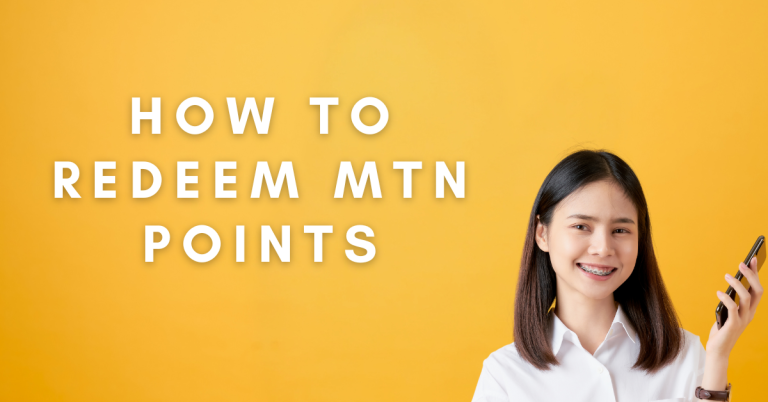How To Do Midnight Sub On MTN | A Beginner Guide
Are you a night owl looking for affordable internet? MTN’s Midnight Sub offers a fantastic way to enjoy large data bundles at unbeatable prices, perfect for late night browsing, streaming, and downloading.
Whether you’re working late, gaming, or simply trying to save on data costs, this guide will show you exactly how to activate and make the most of MTN’s Midnight Sub service.
How To Do Midnight Sub On MTN

The Midnight Sub is a special data plan offered by MTN that provides customers with affordable internet access during late-night hours. It allows you to browse, stream, download, and chat without worrying about running out of data, making it a cost-effective choice for night-time internet users.
Eligibility Requirements For MTN Midnight Sub
To use the MTN Midnight Sub, you must meet the following criteria:
- Be an MTN prepaid customer.
- Have an active MTN SIM card.
- Ensure your account is in good standing (not suspended or blocked).
- Have sufficient balance to purchase the plan.
- Be at least 18 years old (in most regions).
Tip: Eligibility may vary based on location or ongoing promotions. Always confirm with MTN for the latest requirements.
Timing For MTN Midnight Sub
Understanding the timing is key to making the most of your Midnight Sub plan:
- Start Time: Midnight (12:00 AM).
- End Time: 4:00 AM or 5:00 AM, depending on your location.
- Availability: Seven nights a week.
- Important Notes:
- The plan expires at the specified end time, and unused data cannot be carried over.
- You can activate the plan anytime during the day, but usage starts only at midnight.
USSD Method
- Dial
*131#on your MTN line. - Select “Buy Data Bundle” from the menu.
- Choose Midnight Bundle or Night Plan.
- Pick your desired data package.
- Confirm your selection.
- Wait for a confirmation message.
MyMTN App Method
- Download the MyMTN app from the Google Play Store or Apple App Store.
- Log in with your MTN account details.
- Tap on Buy Data or Bundles.
- Look for Midnight Sub or Night Plan.
- Select your preferred package.
- Confirm and complete the purchase.
MTN Website Method
- Visit the MTN official website.
- Log in to your account.
- Navigate to the Data Plans or Bundles section.
- Select Midnight Sub or Night Plan.
- Choose your desired package and complete the purchase.
- Wait for the confirmation message.
Benefits Of MTN Midnight Sub
Here’s why the Midnight Sub is a great choice:
Cost Savings
- Save up to 70% compared to regular data plans.
- Access more data for less money, perfect for budget-conscious users.
Large Data Volumes
- Enjoy generous data bundles for data-heavy activities like streaming, downloading, and gaming.
- Some plans even offer unlimited data during midnight hours.
Other Benefits
- Less network congestion, leading to faster speeds.
- Perfect for night owls, late-night workers, or gamers.
- Encourages better time management for data usage.
Troubleshooting Common Issues
Here’s how to address common problems with MTN Midnight Sub:
Unable To Activate Midnight Sub
- Ensure you have enough balance to purchase the plan.
- Check that your MTN SIM card is active and your account is in good standing.
- Verify the correct USSD code (*131#) and try again.
- If the issue persists, wait a few minutes and try again—there might be network congestion.
Data Not Activating At Midnight
- Ensure you received a confirmation message after purchasing the plan.
- Check your activation time; it must be done during the day for use at night.
- Restart your device to refresh the connection.
Expired Data
- Remember that Midnight Sub data expires at 4:00 AM or 5:00 AM.
- Activate the plan in time to fully utilize the data.
App Or Website Issues
- Update the MyMTN app to the latest version.
- Clear your browser cache or try using a different browser if accessing the MTN website.
May You Like To see : How To Check MTN Night Data Balance
Conclusion
MTN s Midnight Sub is a fantastic option for those who need affordable internet at night. With large data bundles, lower costs, and faster speeds due to less network congestion, it’s a game-changer for night-time internet users. Activate your plan today using the USSD code, MyMTN app, or MTN website and make the most of your data budget.
Happy browsing, streaming, and downloading enjoy the power of MTN Midnight Sub without breaking the bank!
FAQs
How do I activate the Midnight Sub on MTN?
Dial *131#, select Buy Data Bundle, choose Midnight Bundle, and confirm your selection. Alternatively, you can use the MyMTN app or MTN website.
Can I carry over unused data?
No, unused data from the Midnight Sub expires at 4:00 AM or 5:00 AM and cannot be carried over.
How much does the Midnight Sub cost?
Prices vary based on the selected package. Check the current rates via *131# or the MyMTN app.
Who is eligible for the Midnight Sub?
Any MTN prepaid customer with an active SIM card, a good standing account, and sufficient balance can use the Midnight Sub. Customers must typically be 18 or older.