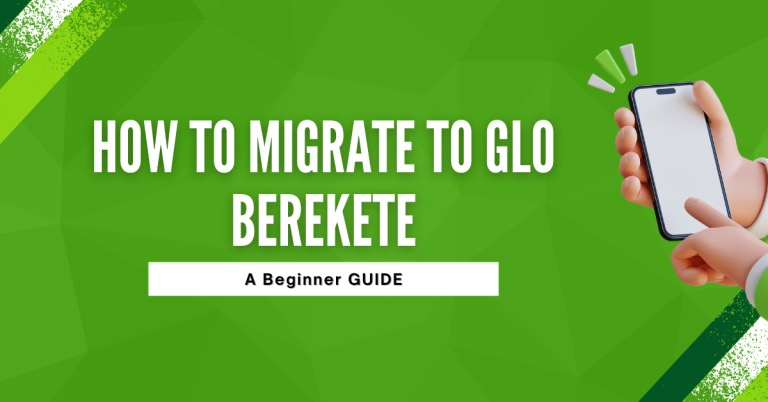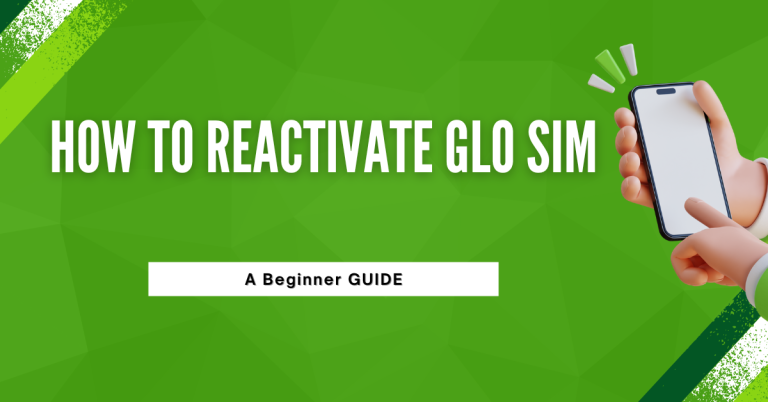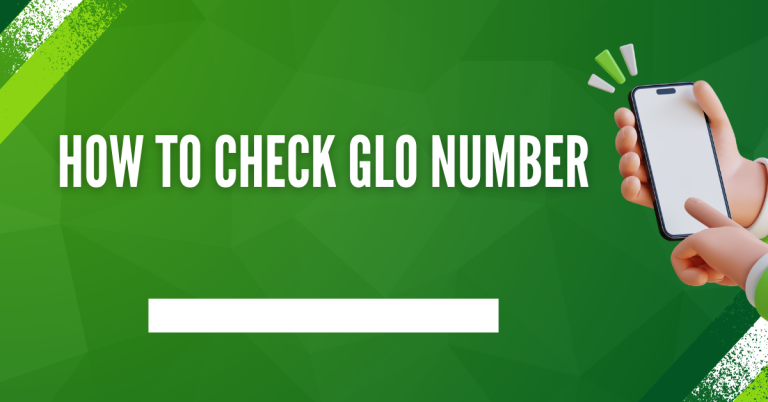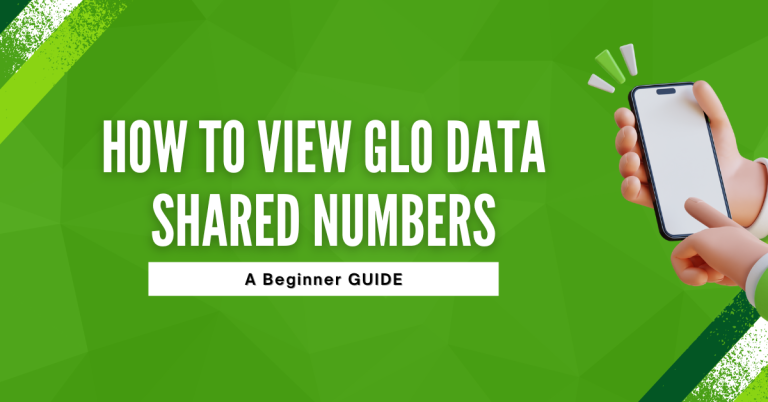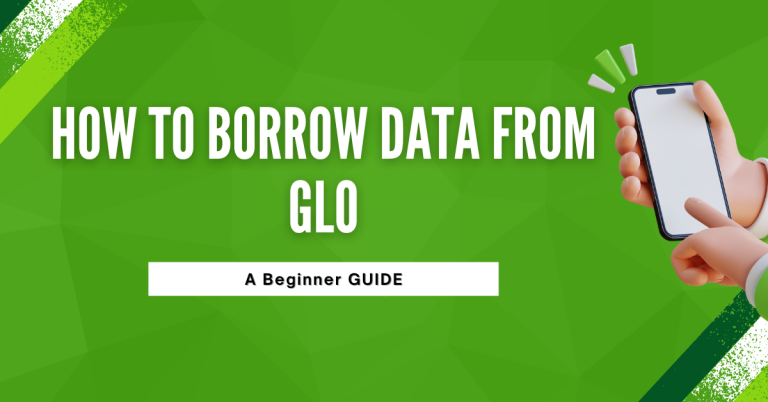How To Gift Data On Glo | 2 Helpful Ways
I am sure many of us have been in situations where a friend or family member needed internet access but didn’t have enough data on their mobile plan. Gifting data is a convenient solution that allows you to share your data balance or purchase a new data plan as a gift for them.
On the Glo network, there are two main methods to gift data. The first method allows you to buy a new data plan and send it as a gift to the recipient’s Glo number. The second method lets you transfer a portion of your existing data balance to another Glo user’s number.
In this article, I will explain both these methods in detail, so you can easily gift data to your loved ones whenever they need it. Gifting data is a simple and thoughtful gesture that can really help someone out when they are running low on internet access. Whether it’s for an emergency, a special occasion, or just to stay connected, the ability to gift data on Glo is a great feature.
How To Gift Data On Glo
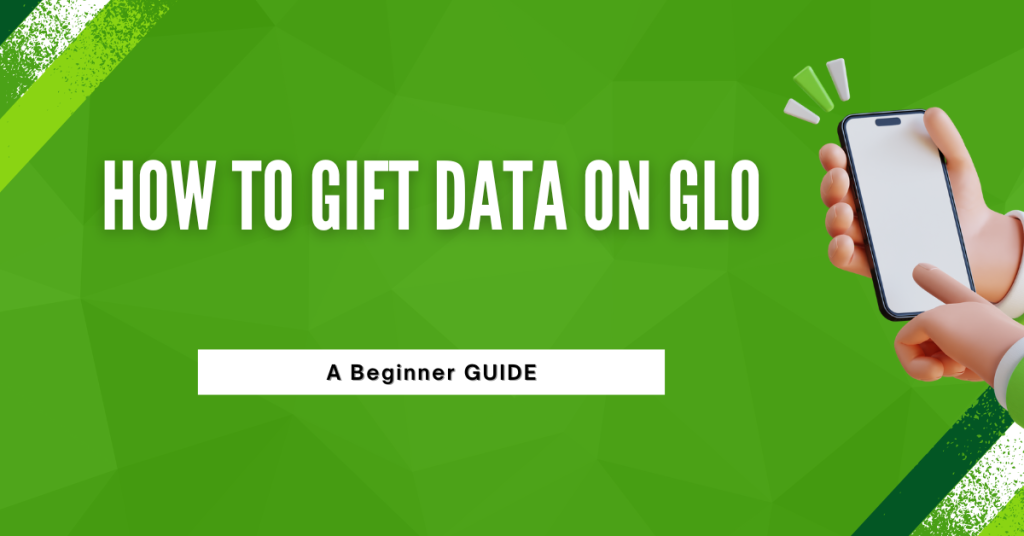
Gifting data means transferring a data plan or a portion of your existing data balance to another Glo user’s mobile number. It allows you to share internet access conveniently with friends and family who may need data. Gifting data can be useful in emergencies, on special occasions, or simply to help loved ones stay connected when their data runs out.
Gifting a Data Plan
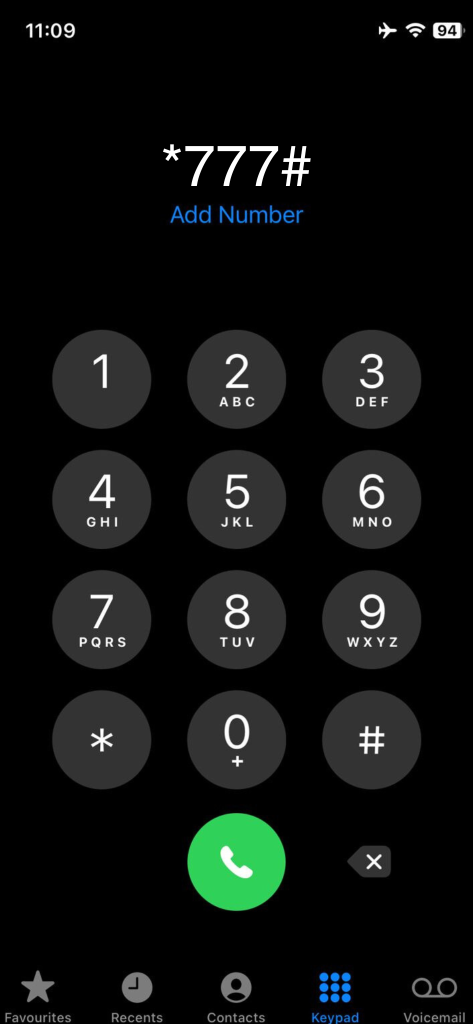
To gift data by purchasing a new plan, it’s pretty straightforward. First, I dial *777# on my Glo phone. This will bring up the main menu. Then, I select option 1 to “Buy Data“. Next, I choose option 4 which is to “Gift Data”. This will show me all the available data plans I can purchase as a gift.
I Will browse through the plans and select the one I want to gift. The options usually range from small plans good for a day or two, all the way up to monthly plans with a ton of data.
Once I’ve picked a plan, I just need to enter the recipient’s Glo number. Double checking to make sure I have the right number is a good idea! Finally, I’ll confirm the transaction. Sometimes Glo sends a confirmation SMS too just to be sure. And that’s it! The data plan will be gifted and ready for my friend or family member to use.
Gifting from Existing Data Balance
The other way to gift data on Glo is to share directly from my existing data balance. For this method, I’ll dial a special USSD code that combines a data plan code and my friend’s phone number.
The code is *127*[USSD_Plan_Number]* [friend’s phone number]#
Instead of [USSD_Plan_Number], I need to enter the actual USSD code for the data plan I want to give. These codes can be found on the Glo website under the different data plan options. And for [friend’s phone number], I’ll replace that with my friend’s full Glo mobile number, making sure to enter it correctly.
So for example, if I wanted to gift 1GB of data using the code *777*1*4#, and my friend’s number was 0812345678, the full USSD I would dial is:*127*777*1*4#*0812345678#
Once I dial that code, it will deduct the data from my balance and gift it to my friend’s Glo line. Easy as that to share some of my data whenever they need it!
Tips
Before I gift data, there are a few tips that can make the process smoother. First up, I always check my current data balance to ensure I have enough data to spare before gifting. No one wants to run out of data themselves right after!
- Next tip – double check, triple check that I have the correct recipient’s Glo number. I’d hate for the gifted data to go to the wrong person. Getting the number digits right is crucial.
- Whenever I successfully gift data, I make sure to keep the transaction records handy just for reference. Whether it’s saving the SMS confirmation or noting it down, it doesn’t hurt to have a record.
- My last tip is to explore the other services Glo offers beyond just gifting data plans. For example, I can also gift airtime credit to friends and family through a similar process. Knowing all my options helps me stay prepared.
So in summary – check my balance, verify the number, keep records, and explore other gifting services on Glo. Following these tips ensures I can gift data conveniently whenever needed.
Benefits of Gifting Data
In my opinion, being able to gift data on the Glo network is extremely convenient and useful. For starters, it’s such an easy way for me to share data with friends or family members who may be running low or out of data completely. Instead of them having no internet access, I can quickly gift them a data plan or share some of my own balance.
It’s especially useful for those loved ones who may not have data plans of their own or don’t have the funds to purchase data regularly. By gifting data, I can ensure they still have the ability to go online when needed without any hassle.
But gifting data isn’t just for practical purposes. It can also make a thoughtful gesture on special occasions like birthdays, anniversaries, or holidays. Giving someone the gift of data shows you care about keeping them connected.
Overall, the ability to gift data is a major benefit and convenience that Glo provides. It allows me to share internet access easily, support friends and family, and even make a meaningful gift – all through a simple process on my mobile phone.
Related : How To Convert Glo Airtime To Cash
Conclusion
Gifting data on the Glo network is a really convenient way for me to share internet access with my friends and family. The two main methods Gifting a new data plan or sharing from my existing data balance – are simple and straightforward.
I just need to follow the steps of dialling the right codes, selecting the plan, entering the recipient’s number, and confirming. It’s an easy process but can make a big difference for someone who needs data.
Whether it’s for an emergency, a special occasion, or just because – gifting data is a thoughtful gesture. It allows me to ensure my loved ones can stay connected when they need it most. I’d encourage everyone to take advantage of this useful Glo feature.
If you do need any assistance, you can always reach out to Glo’s customer care for support. But overall, gifting data is a hassle-free experience that I definitely recommend.
FAQs
Can I gift data to any network or just Glo numbers?
You can only gift data to other Glo subscribers using the methods mentioned.
How long does a gifted data plan last?
The validity depends on the specific data plan you purchase or share from your balance. It can range from daily to monthly plans.
Do I need to have an active data plan myself to gift data?
No, you can gift a new data plan even if you don’t currently have an active plan yourself.
Is there a limit on how much data I can gift at once?
There are no stated limits, but it depends on the data plan options available and your existing data balance if sharing from that.