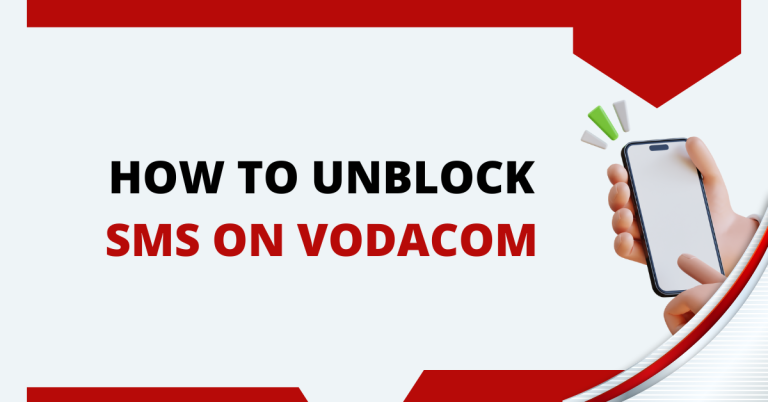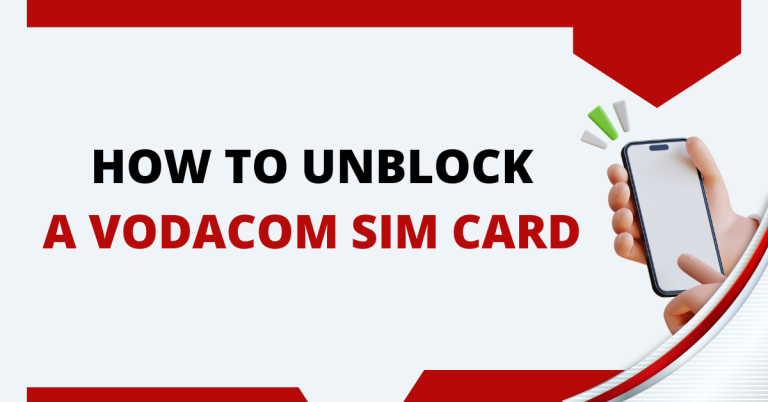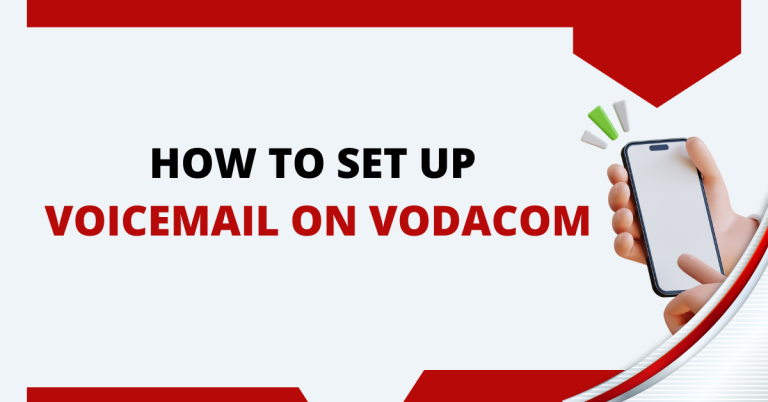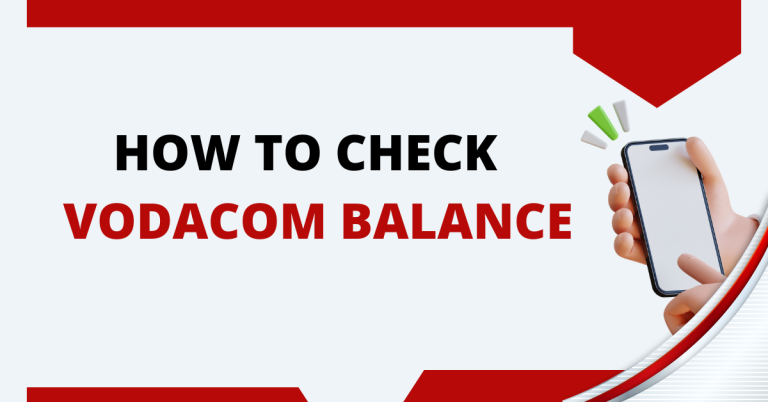How To Check Subscriptions On Vodacom | 3 Helpful Ways
I found out my phone credit was disappearing fast, and I didn’t know why. Then, I discovered it might be because of some subscriptions I didn’t even remember signing up for. I use Vodacom, and luckily, there’s an easy way to check these subscriptions.
You can do it using a quick USSD code or through the My Vodacom App. Both methods are really simple. I want to share How To Check Subscriptions On Vodacom, so you don’t get surprised by unexpected charges. Let’s look at how we can keep track of our Vodacom subscriptions and make sure we only pay for what we use.
How To Check Subscriptions On Vodacom
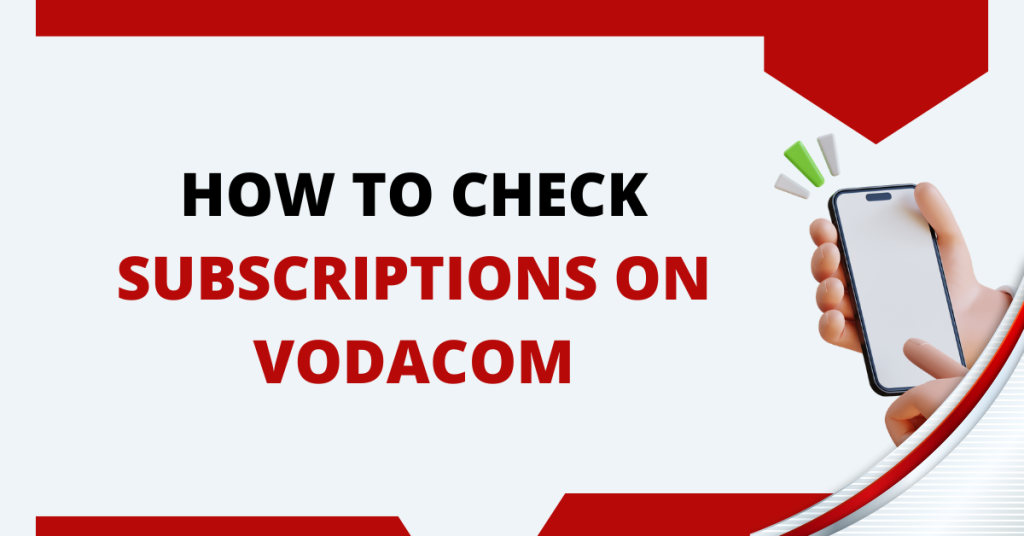
Checking our phone subscriptions often is super important. It’s easy to forget what we signed up for, and those things can cost us money. By keeping track, we can avoid unexpected charges and only pay for what we really use. It helps us control our phone bills and save money by not paying for stuff we don’t need. Plus, it keeps our phones from getting clogged up with things we don’t want.
Using USSD Code
I recently learned how to check and manage my Vodacom subscriptions, and it’s been a game-changer for me. I want to share this with you in simple steps, so you can do it too.
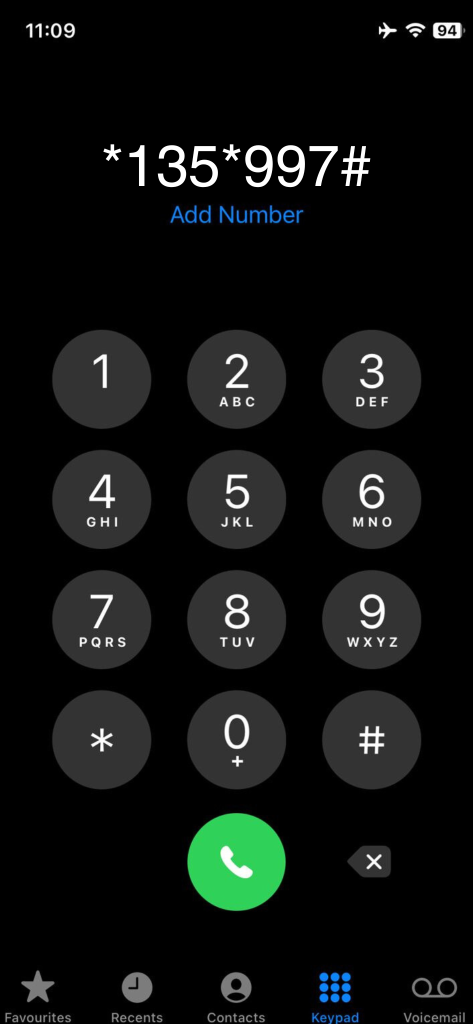
- Accessing the USSD Menu First, I dialled *135*997# on my phone. This opened up a menu that helps manage my subscriptions.
- Viewing Active Subscriptions In the menu, I pressed 1. It showed me all the services I’m subscribed to. It was really handy to see everything in one place.
- Unsubscribing from Services If I saw something I didn’t want anymore, I just followed the prompts on the screen to cancel it. It was pretty straightforward.
After doing this, I felt more in control of my phone expenses. It’s amazing how a few simple steps can help avoid unwanted charges and keep my phone bill in check. I highly recommend giving it a try!
Related : How To Buy Minutes On Vodacom
Using Vodacom App
I wanted to make managing my Vodacom subscriptions even easier, so I turned to the My Vodacom App. It’s a great tool that puts control right at my fingertips. Here’s how I use it:
- App Installation
- Search for “My Vodacom” in your app store.
- Download and install the app.
- Logging In
- Open the app.
- Enter your Vodacom account details to log in.
- Navigating to Subscriptions
- Tap the “More” tab at the bottom.
- Select “My Account.”
- Choose “Content Services” to see your subscriptions.
- Managing Subscriptions
- Browse through your listed subscriptions.
- Follow the app’s instructions to deactivate any services you no longer need.
Using the app has really simplified things for me. It’s great knowing I can quickly check and adjust my subscriptions without any hassle, ensuring I only pay for what I truly need. It’s a small step that makes a big difference in managing my monthly expenses.
Via Website
Managing my Vodacom subscriptions through their website has been a breeze and a great alternative when I prefer using my computer. The bigger screen and keyboard make navigation and decision-making smoother. Here’s how I go about it:
- Website Login
- Visit the Vodacom website.
- Click on “Login” or “My Vodacom” and sign in with your account details.
- Accessing Subscriptions
- Navigate to “My Account” or “Services.”
- This section will display all your active subscriptions.
- Subscription Management
- Each subscription has an option like “Unsubscribe” or “Manage” next to it.
- Use these options to modify or cancel your subscriptions as needed.
After going through these steps, I feel more in control of my mobile services, ensuring I only keep what’s beneficial for me. It’s empowering to manage these aspects with ease, helping me avoid unnecessary expenses and keep my mobile usage aligned with my needs and preferences.
Tips
Here are some additional tips I’ve found useful for managing my Vodacom subscriptions more effectively:
Regular Checks
Set a monthly reminder to review your subscriptions. This helps catch any unwanted services early.
Understand Service Types
Learn about different services like WASP (Wireless Application Service Providers), Vlive, and Add to Bill. Knowing what these are can help you decide what’s useful and what’s not.
Read Terms and Conditions
Always read the fine print before subscribing to a service. It helps you understand billing cycles and cancellation policies.
Use Customer Support
Don’t hesitate to contact Vodacom’s customer support for clarifications on subscriptions you don’t recognize or understand.
Monitor Usage
Keep an eye on your data and SMS usage. Some subscriptions might be consuming more resources than expected.
By staying vigilant and informed, I’ve been able to keep my subscriptions in check and ensure I only pay for what I genuinely need and use.
Conclusion
After learning how to check and manage my Vodacom subscriptions, I feel way more in control of my phone bill. Whether I use the USSD codes, the My Vodacom App, or the website, I can easily see all my subscriptions in one place and cancel the ones I don’t need anymore.
It’s been a real eye-opener to see what I was actually subscribed to! Now, I make it a point to check my subscriptions regularly. It’s a small step, but it makes a big difference in keeping my phone expenses down. I highly recommend giving it a try – it’s pretty simple and totally worth it!
FAQs
How often should I check my Vodacom subscriptions?
It’s a good idea to check your subscriptions at least once a month. This way, you can catch any unexpected subscriptions early and avoid unnecessary charges.
What should I do if I find a subscription I don’t recognize?
If you come across a subscription you don’t remember signing up for, it’s best to first verify what the service is. You can then decide to keep it or use the provided methods to unsubscribe if it’s not something you need.
Can I reactivate a subscription after cancelling it?
Yes, you can usually reactivate a subscription if you change your mind later. Just subscribe to the service again through the Vodacom app, website, or by using the service’s USSD code.
Will cancelling a subscription immediately remove its charges from my bill?
Cancelling a subscription should stop future charges, but you might still see charges for the current billing cycle if the cancellation was made after the service’s billing date. Always check the service’s terms for specific billing details.