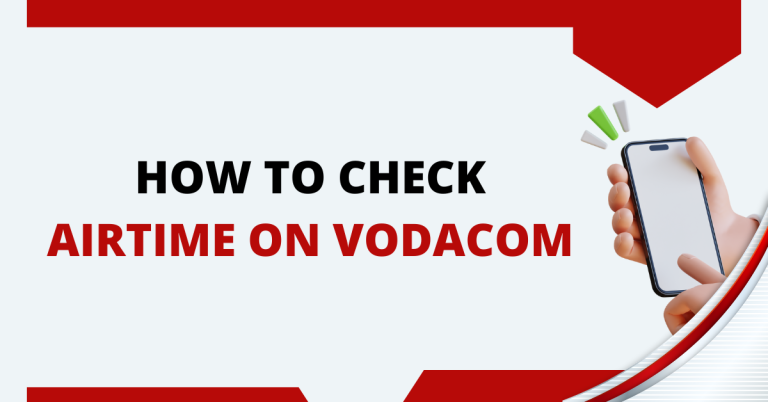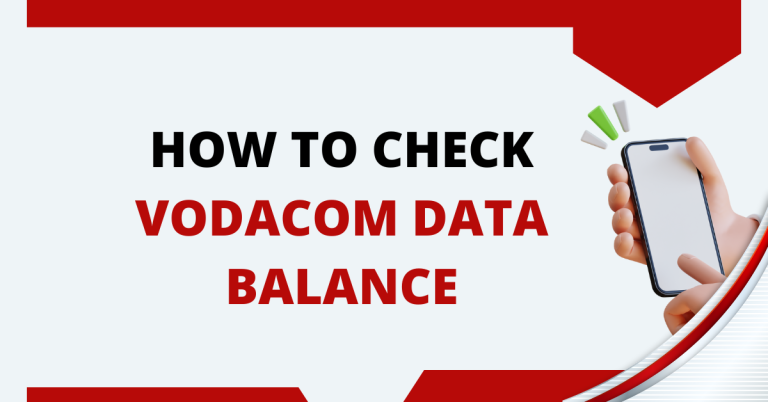How To Listen To Voicemail On Vodacom | A Comprehensive Guide
Have you ever missed a call and wondered if there was an important message left for you? I know I have! That’s why I always make sure to check my voicemail, especially since I’m with Vodacom. Voicemail is like a digital mailbox for your phone calls; when you can’t answer, it takes a message for you. If you’re also on Vodacom and not quite sure how to access these voice messages, don’t worry.
I have been there, and I’ve figured it out. Whether you prefer using your phone directly or like the convenience of an app, I Will walk you through each step on How To Listen To Voicemail On Vodacom. It’s simpler than you might think, and it ensures you never miss out on important messages.
How To Listen To Voicemail On Vodacom
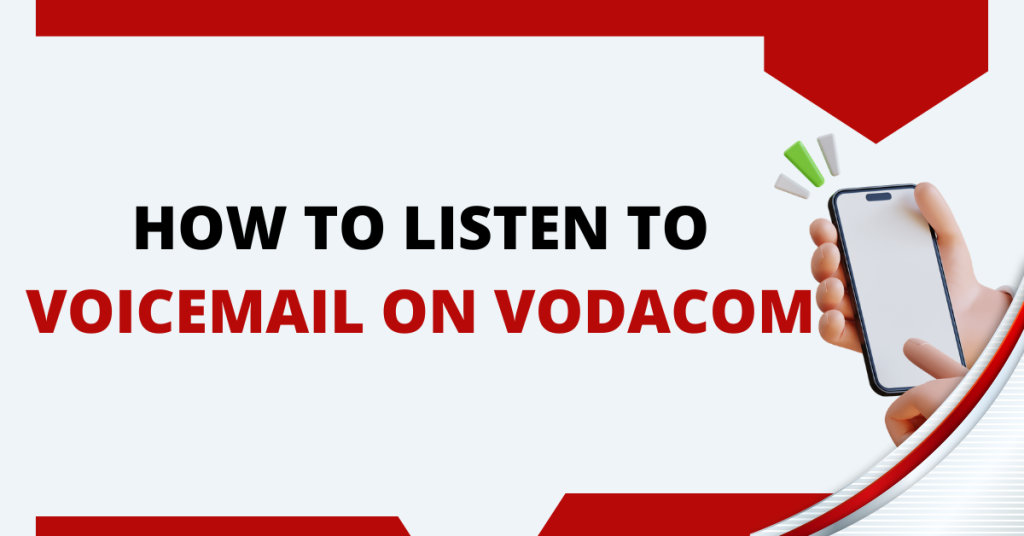
It’s like a friend who takes messages for you when you’re busy. With Vodacom, this friend makes sure you never miss out on what others are trying to tell you, even when you can’t pick up the phone.
Using The USSD Code
Which is checking your voicemail directly using your Vodacom phone. It’s as simple as making a regular phone call, and you don’t need any internet connection or fancy apps. Here’s how you do it:
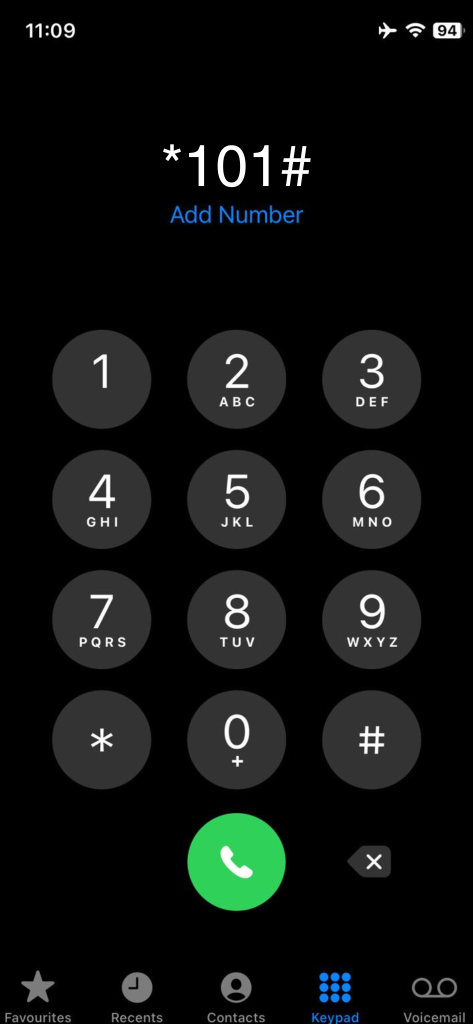
- Grab your Vodacom phone and dial *101#. This is like knocking on your voicemail’s doo
- After you dial, you’ll see some options. Press ‘5’. This is like asking your voicemail, “Hey, do you have any messages for me?”
- Your voicemail might ask for a PIN. It’s just making sure it’s really you. Enter your PIN, and you’re good to go.
Once you’re in, you can listen to all the messages people have left for you. It’s that easy! Just like checking your mailbox, but for your phone.
Related : How To Buy Vodacom Data With Airtime
Using the Vodacom App
Which is using the My Vodacom app on your smartphone. This method is great if you like having visual options and enjoy using apps. It’s like having a remote control for your voicemail. Here’s how to use it:
Opening the App
Take your smartphone and open the My Vodacom app. It’s like walking into a digital version of Vodacom, right from your phone.
Finding Voicemail
Once you’re in the app, look for the “My Services” section and tap on it. Then, find the “Voicemail” option. It’s like telling the app, “I want to listen to my messages, please.”
Listening to Messages
The app might ask for your PIN, just to make sure it’s you. Enter it, and then you’ll see your voicemails. You can listen to them, delete them, or even save them for later.
Using the My Vodacom app is a modern way to check your messages. It’s handy, especially if you’re already using your phone for other apps.
Advanced Voicemail Features
It’s got some cool tricks up its sleeve to make life even easier for you. Let’s dive into these advanced features:
Caller ID Blocking
Ever get calls you wish you didn’t? Vodacom lets you block certain numbers. It’s like having a bouncer for your phone calls, keeping the ones you don’t want out.
Custom Greetings
With Vodacom, you can set up special greetings. It’s like answering the door in different outfits depending on who’s knocking. You can have one greeting for your family, another for friends, and even a professional one for work calls.
Greetings Based on Caller or Time
Vodacom takes it a step further by letting you set greetings based on who’s calling or what time they call. Imagine your phone knowing it’s your best friend calling and answering with an inside joke, or switching to a more formal tone for unknown numbers.
These features make your voicemail not just a message box, but a smart assistant, helping you manage calls your way. It’s like customizing your digital answering service to fit your life perfectly.
Tips for Effective Voicemail Management
Conclusion
We have gone through all the steps on how to listen to your voicemails with Vodacom, and even touched on some fancy extras. I really hope this has helped make things clearer for you, so you won’t miss out on any important messages. Whether you prefer dialling in or using the My Vodacom app, it’s pretty straightforward to keep in touch with everyone.
And those extra features like custom greetings or blocking numbers you don’t want to hear from? They’re like adding your personal touch to your voicemail. If you ever find yourself in a pickle or have a question, remember, Vodacom’s help team is always there to lend a hand.
So go on, try it out and set up your voicemail just how you like it. It’s nice to know that, even when we’re caught up in our busy lives, we won’t miss the important things, thanks to a bit of help from our voicemail.
FAQs
How can I listen to my Vodacom voicemail?
To listen to your Vodacom voicemail, simply dial *101# from your Vodacom phone and follow the prompts, or access your messages through the My Vodacom app by logging in and selecting the ‘Voicemail’ option.
Do I need a PIN to access my Vodacom voicemail?
Yes, you’ll need a PIN to access your voicemail for security reasons. If you haven’t set one up yet or have forgotten it, follow the prompts after dialling *101# to reset or create a new PIN.
Can I check my Vodacom voicemail from another phone?
Absolutely! You can check your Vodacom voicemail from another phone by dialling your Vodacom number, waiting for the voicemail to answer, and then entering your PIN when prompted.
How do I manage saved voicemails on Vodacom?
Managing your saved voicemails is easy. Whether you’re using your phone or the My Vodacom app, simply follow the options to listen, save, delete, or forward messages after entering your voicemail system.