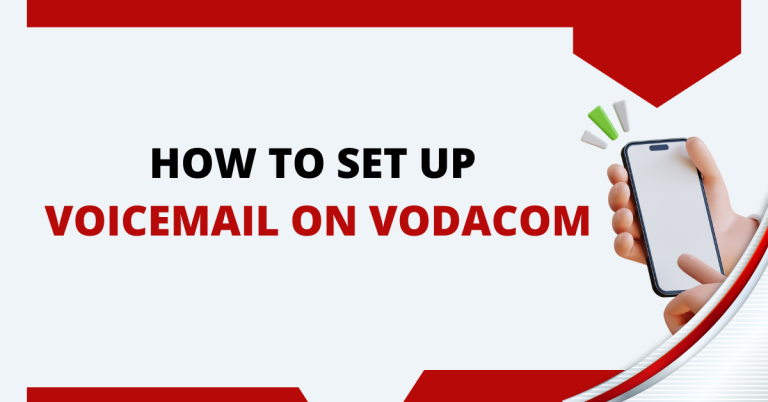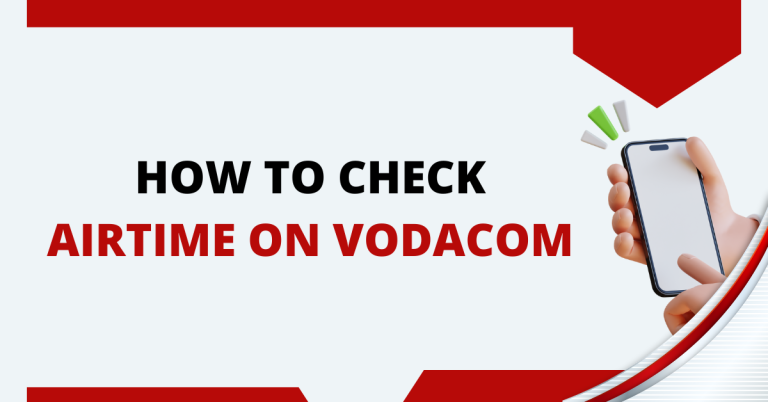How To Redeem Vodacom Points | 5 Methods To Redeem Points
Have you ever wondered how to redeem Vodacom points and make the most out of them? I’m here to guide you through the process. Vodacom points are a fantastic way for customers like you and me to enjoy rewards just by using Vodacom services.
Whether it’s free data, SMS bundles, or even shopping vouchers, there’s a lot we can get. I’ve been exploring ways to check and redeem these points efficiently. In this guide, I’ll share the easiest methods to both check your Vodacom points balance and redeem them for rewards that you’ll love. Let’s dive in and unlock the full potential of our Vodacom points together!
How To Redeem Vodacom Points

Vodacom points are key. These points are rewards we earn every time we use Vodacom services. Think of them as ‘thank you’ gestures from Vodacom, allowing us to exchange points for various benefits. From data and SMS to shopping vouchers, the more we use Vodacom, the more we gain.
Checking Your Vodacom Points Balance
Via Vodacom App
- Open the Vodacom app on your smartphone.
- Sign in to your account.
- Navigate to the “My Rewards” or similar section to see your points balance.
Via USSD Code
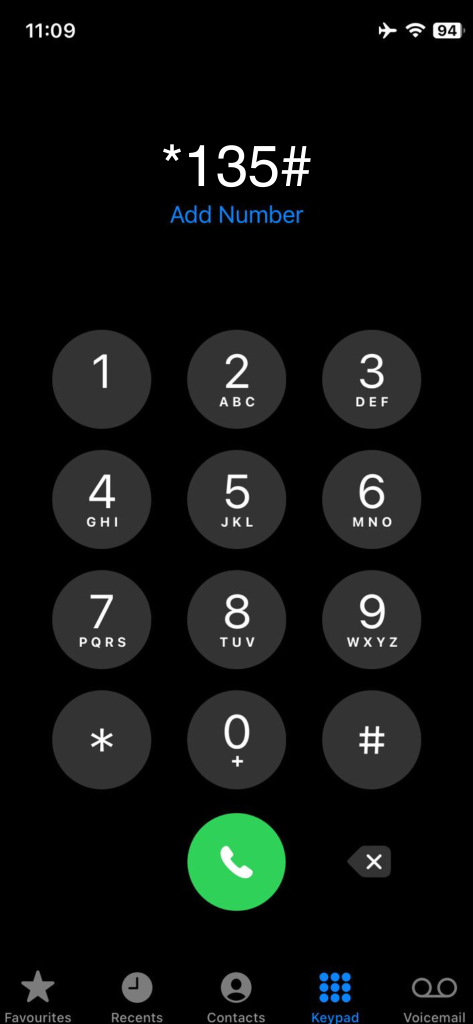
- Dial the specific USSD code for Vodacom rewards (e.g., *135#).
- Follow the prompts to the rewards or points section.
- Your points balance will be displayed on the screen.
Via Vodacom Website
- Visit the official Vodacom website.
- Log in with your credentials.
- Go to the “My Account” or “Rewards” section to view your points.
Customer Service
- Call the Vodacom customer service hotline.
- Ask the representative to check your points balance.
- Provide necessary details as requested for verification.
Before we dive into how to redeem your Vodacom points, it’s crucial to understand who’s eligible to redeem these points and what conditions need to be met. Not everyone might be able to redeem points at any given time, so let’s clarify who can and what you need to know.
Eligibility for Redeeming Vodacom Points
Criteria for Who Can Redeem Points
- You must be a registered Vodacom subscriber.
- Your account should be in good standing, without any overdue bills.
Necessary Conditions for Redemption
- Points must reach a certain threshold before redemption.
- Some rewards may require a specific membership level or additional criteria.
Knowing these criteria and conditions helps ensure we’re all set to redeem our points without any hiccups. It’s all about making sure we meet Vodacom’s requirements so we can enjoy the rewards we’ve earned through our loyalty.
Step-by-Step Guide to Redeeming Vodacom Points
There are several methods to redeem your points, each tailored to fit different preferences and situations. Here’s how you can go about it:
Redeeming Points via the Vodacom App
- Log into Your Account:
- Open the Vodacom app and sign in.
- Access the Rewards Section:
- Navigate to the ‘Rewards’ or ‘My Points’ section.
- Select Your Desired Reward:
- Browse through the rewards and choose one that matches your points balance.
- Confirm Redemption: Follow the prompts to finalize your redemption.
Redeeming Points via USSD Code
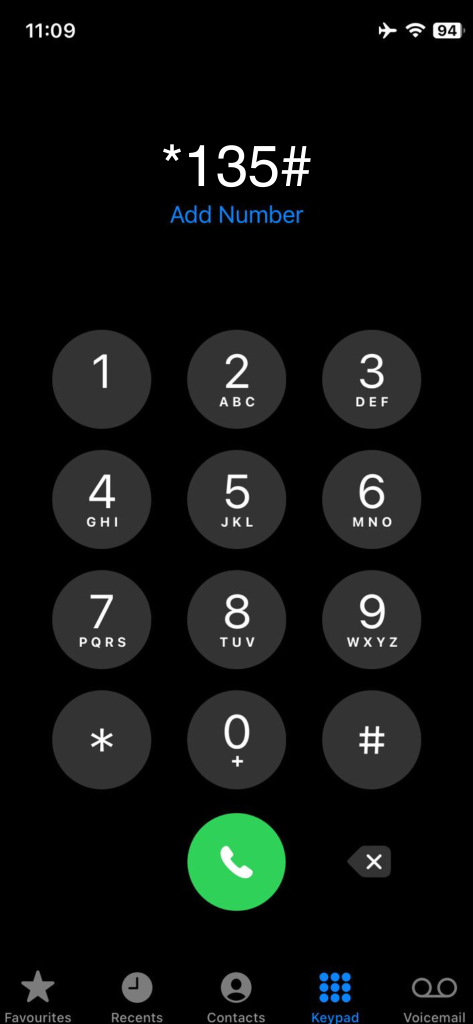
- Dial the *135*7# USSD Code for Rewards:
- Use your phone to dial the specific USSD code provided by Vodacom for points redemption.
- Follow the Prompts:
- Select the ‘Redeem Points’ option and choose your reward.
- Confirm Redemption:
- Complete the process as directed to redeem your points.
Redeeming Points via Vodacom Website
- Log into the Vodacom Website:
- Visit the official Vodacom website and sign into your account.
- Navigate to the Points Redemption Section:
- Find the ‘Rewards’ or ‘Points’ section on the website.
- Choose Your Reward and Confirm:
- Select a reward that fits your points and follow the instructions to redeem.
Redeeming Points through Customer Service
- Contact Vodacom Customer Service:
- Call the customer service number if you prefer personal assistance.
- Provide Your Details and Desired Reward:
- Be ready to give your account information and which reward you’d like.
- Follow Instructions to Redeem:
The customer service representative will guide you through the redemption process.
Redeeming Vodacom Points by SMS
- Type ‘TP’ in a Message: Open your phone’s messaging app and write ‘TP’.
- Send to 30150: Address and send this message to the number 30150.
- Wait for a Reply: You’ll get a message back from Vodacom confirming your redemption.
- Trouble?:
- Check you have enough points.
- Make sure there are no typing mistakes.
- Still stuck? Call Vodacom help.
This way, you can quickly use your points without needing the internet.
Each of these methods offers a convenient way to redeem your Vodacom points for valuable rewards. Whether you prefer using an app, a quick USSD code, browsing online, or speaking directly with a representative, Vodacom has made sure you can access your rewards easily.
Troubleshooting Common Redemption Issues
Can’t Log into Vodacom Account
- Ensure you’re using the correct login details.
- Reset your password if necessary, using the ‘Forgot Password’ link.
Points Not Showing Correctly
- Refresh your account details or log out and back in.
- Contact customer support if the issue persists.
Redemption Option Not Available
- Check if you meet all eligibility criteria for the reward.
- Try accessing your account through a different method (app, USSD, website).
Error Messages During Redemption
- Ensure you have a stable internet connection if using the app or website.
- Wait a few minutes and try again; temporary system glitches can occur.
USSD Code Not Working
- Verify you’re dialing the correct USSD code for rewards.
- Ensure your mobile device is connected to the Vodacom network.
If these steps don’t solve your problem, reaching out to Vodacom’s customer service is always a good next step. They can provide more personalized assistance and help resolve any issues you’re facing.
Related : How Do I Talk To A Vodacom Agent
Conclusion
I Have shown you how easy it is to check and use your Vodacom points. Whether you’re using the app, sending a quick SMS, checking online, or talking to customer service, getting your rewards is simple. Remember, with Vodacom points, you can get lots of cool stuff like free data, SMS bundles, or shopping vouchers.
Make sure you know if you can use your points and how many you need. If you ever get stuck, Vodacom’s help team is there for you. So, go ahead, use your points, and enjoy the rewards you’ve earned. It’s all about making the most of what you’ve got with Vodacom!
FAQs
How do I check my Vodacom points?
Use the Vodacom app, dial *135#, visit the website, or call customer service.
Who can redeem Vodacom points?
Any registered Vodacom subscriber with an account in good standing and enough points for redemption.
What ways can I redeem my points?
Through the Vodacom app, USSD code, website, customer service, or SMS ‘TP’ to 30150.
What if I have trouble redeeming points?
Check your eligibility and internet connection, refresh your account, or contact customer support.