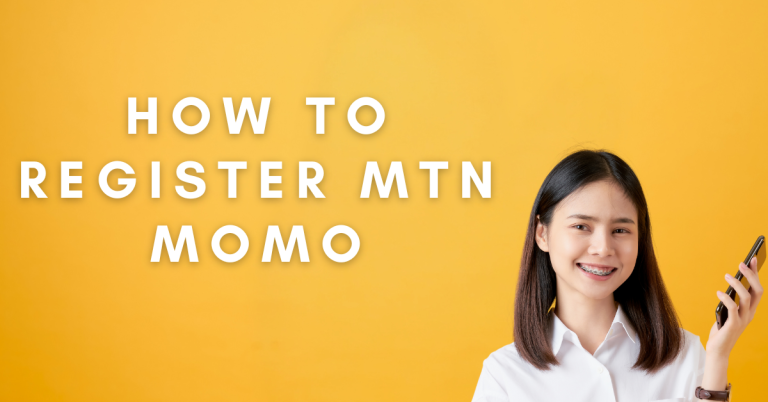How To Cancel Caller Tune On MTN | Easy Step-by-Step Guide
Wanting to cancel my caller tune on MTN but not sure how? In this article, I will be sharing easy ways to cancel caller tunes on MTN. Caller tunes are sounds that play for people calling you. You may want to cancel them if you get bored of the tune or want to avoid monthly fees.
No need to worry – cancelling caller tunes is quick by sending a text, using phone codes, going on the MTN app, or website. I will explain step-by-step so you can remove tunes smoothly. Read on to learn how!
How To Cancel Caller Tune On MTN

Here are methods to cancel caller tunes. I pick fun new songs as my caller tune but get bored eventually. MTN then bills me forever for unused tunes! To avoid wasting money, I act fast to cancel subscriptions when tired of current tunes. Quickly deactivating stops monthly fees so I can take breaks between tunes guilt-free. Cancelling gives me control and saves cash from boring tunes.
Using SMS
I often change my caller tune when I get tired of the current one. But keeping an unused caller tune active means paying subscription fees each month. So the moment I want a break from caller tunes, I instantly deactivate it. The easiest way to cancel caller tunes on MTN is by sending a simple text message.

- Go into messages on your phone and create new text
- Enter the number 4100 as recipient
- Type out either CANCEL or STOP as the message
- Make sure message sends successfully
As soon as your text saying CANCEL or STOP is delivered to 4100, the current caller tune on your MTN number will be deactivated. It’s that simple! Within seconds, you can say bye to automatic monthly payments for that tune. And remember you can resume subscriptions in the future anytime a new caller tune catches your fancy.
Using USSD
I like having the option to instantly change up my caller tune. But I need to be able to deactivate tunes too to avoid nonstop fees. Whenever I’m done with my current tune, quickly navigating MTN’s menu on my phone allows me to cancel right from my fingertips.
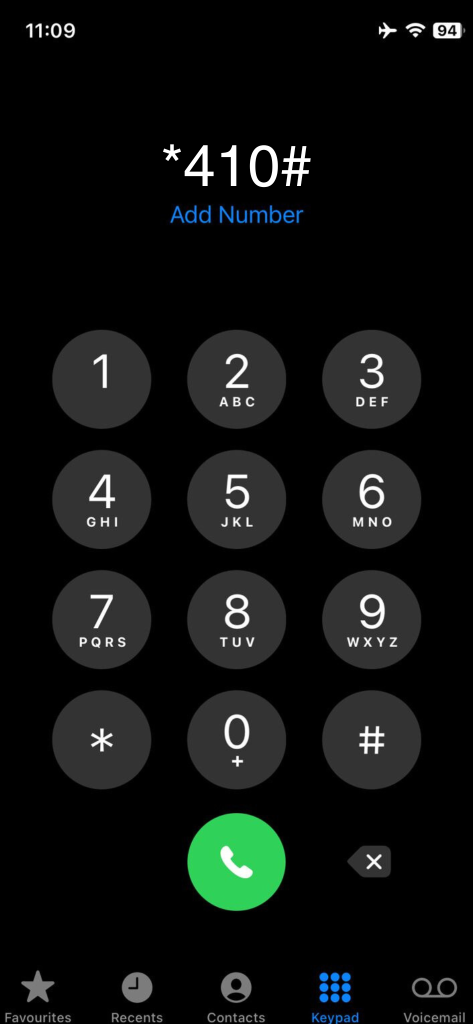
- Dial star 410 hash (*410#) on my mobile
- Scroll down options showing on screen
- Highlight selection saying “Deactivate Caller Tunes”
- Hit OK button to confirm choice
Following those four fast steps using the 410 shortcut code will cancel my MTN caller tune subscription. Once I receive confirmation my tune is off, I feel relief knowing ¢ will stop coming out of my account each month. But I can repeat the process in reverse to start enjoying a new track when the mood for fresh tunes returns!
Using MTN App
I like having fun weekly caller tunes to entertain my friends when they ring me. But too many active subscriptions simultaneously can hurt my wallet! For painless cancellation, I open up my handy MTN app. In just a few taps I can say ta-ta to tunes I’m over until I’m ready for fresh beats again.
- Open and log into my MTN app
- Click on “Caller Tunes” section
- Select option to “Deactivate”
- Confirm my choice to cancel subscription
By accessing my Caller Tunes straight from the MTN app and telling them I want to deactivate, removing monthly fees takes seconds. I watch my screen for the official notice that my tune has gone dark. This app makes controlling my tunes and wallet worry-free! When my boredom of current songs returns in the future, re subscribing via the app is just as speedy.
Using MTN Website
I enjoy picking popular new tracks as my caller tune to share with friends who phone me. But once I’m overplayed on a tune, it’s time to cut off the monthly charges! Rather than visiting an MTN center, I can quickly cancel tunes online. Logging into my account on the MTN website makes taking breaks between tunes convenient.
- Go to MTN Website
- Enter login details for my MTN account
- Navigate to “Manage Caller Tunes”
- Select “Deactivate” to cancel subscription
By accessing the MTN website, I can sign into my account and deactivate tired tunes with just a few clicks. Once I receive a confirmation message my caller tune subscription is cancelled, I feel at ease knowing I won’t be billed anymore monthly payments. When I am ready to put on fresh new tracks in the future, I can simply log back into my online account and set up another catchy caller tune!
Related : How To Get Free Data On MTN
Tips for Cancelling Caller Tunes
Conclusion
I used to waste so much money on MTN caller tunes I was bored of. Once I set tunes, the fees just automatically came from my account monthly forever! But through this article, now canceling annoying unused tunes is much clear. Whether I send a quick text, dial a code, use the app, or visit the website, stopping payments from boring tunes is super fast.
I have already cancelled two subscriptions I was sick of. Watching my extra cash stay in my wallet feels too good! From now on, anytime current songs feel old, I plan to instantly cut them off. Then I can shop around for fresh new tracks I genuinely look forward to blasting for callers. Staying on top of cleaning up dull tunes helps this music lover save funds and have way more fun!
FAQs
Do I have to pay a fee to cancel my MTN caller tune?
No, MTN does not charge any fee to cancel your caller tune subscription. Deactivating it is free and just stops any future monthly charges from continuing.
If I cancel my caller tune, will it be gone forever?
No, cancelling or deactivating your caller tune on MTN does not delete it permanently. You can easily subscribe again to the same tune or pick a new one later on. Just log back into your account.
I cancelled my MTN caller tune but still see charges?
If charges continue despite cancelling, contact MTN customer support. There may be lag time from when you cancel and charges fully stop. An agent can check and refund any erroneous fees.
What is the easiest way to cancel an MTN caller tune?
The quickest method is sending a text that says STOP or CANCEL to 4100 from your registered MTN number. This instantly deactivates your current caller tune subscription.