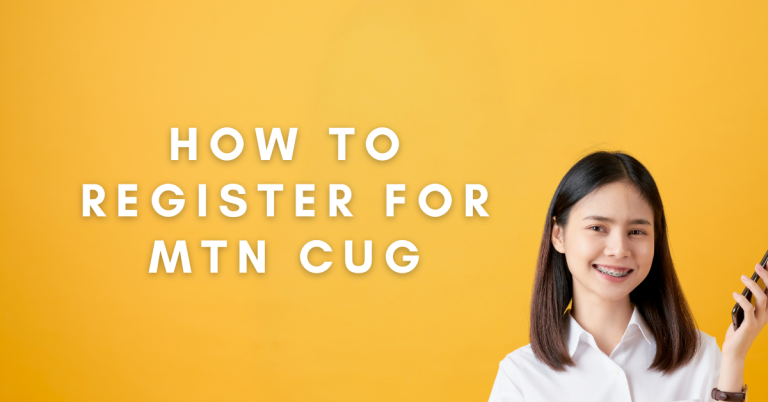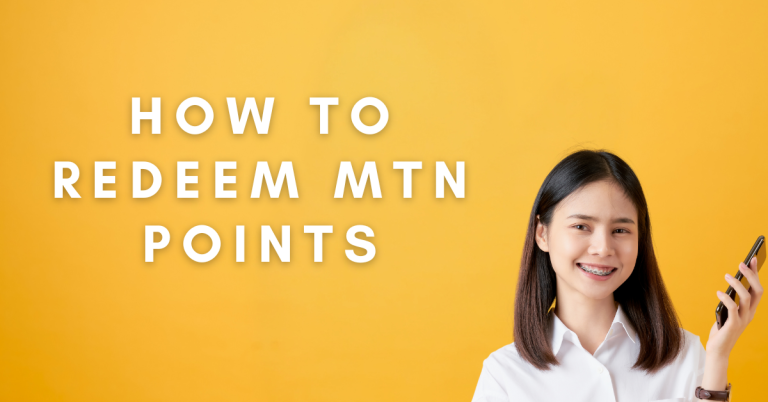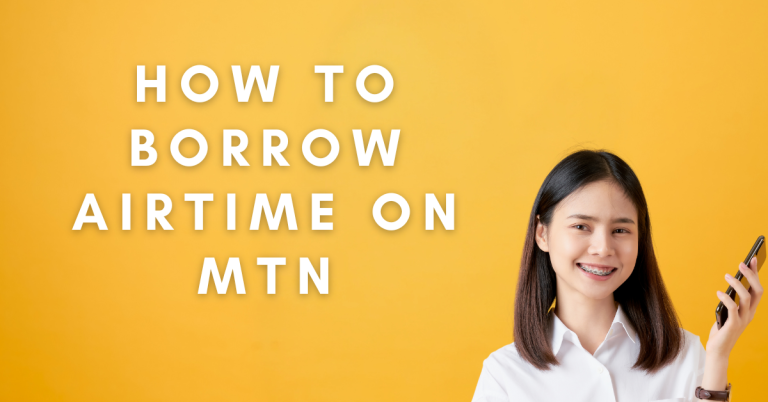How To Get Free Data On MTN | Pro Tips And Tricks
I Am Constantly Struggling with pricey data costs on my MTN plan. As an MTN customer, I need ways to get some free megabytes to save money. My buddy told me about an MTN offer to get 50GB of complementary data when reconnecting an inactive SIM. That’s a ton of free data!
After some research, I discovered additional techniques beyond that offer to get free data on MTN. In this article, I will provide new MTN subscribers like me 2 different methods to claim generous amounts of no-cost data.
How To Get Free Data On MTN

By detailing these step-by-step guides, readers will learn how to take full advantage of MTN free data promotions when activating both new and returning SIM cards. With the tricks in this post, I’ll keep my phone bill cheaper and internet usage happier!
MTN Free Welcome Data
Reconnecting an old MTN phone number after a long time can give you free data. MTN wants to welcome back previous customers and offers them extra data as a free gift sometimes.
First, take that old MTN SIM card you have at home and put it into your mobile phone. You know, that card that’s been sitting unused in your drawer for months or years. Search through your things to dig it up. It must be a Pay-As-You-Go card that hasn’t been active in a while.
After finding the card, insert it in your phone and switch the device on. Allow a minute for the card to pick up the signal and reconnect to the MTN mobile network again after being inactive for so long. Be patient while it reconnects.
MTN will then check their systems automatically over the next 24 hours to see if your returning prepaid card qualifies to receive complimentary mobile data based on your history. This is their way of giving customers little data rewards for coming back to MTN in the future if they were gone for some time.
Within a day or so, MTN will send you an SMS text notifying you if your reactivated SIM won its own bundle of free data! The text will let you know how many megabytes you’ve scored for free and how long the data will stay valid in your account from that moment. Could be a few hundred megs or a couple gigs potentially.
Finally, start using that surprise data gift right away! Watch videos, browse sites, stream music and more. Try to maximize all the free megabytes before they ultimately expire at the end of your allotted time.
In summary – take that old MTN card from storage, reconnect it for a chance at a free data welcome back offer!
Related : How To Load Airtime On MTN
How To Get Free Data On MTN For New Users
Scoring 50 gigs of complementary data on MTN for new subscribers is super simple if you use the My MTN app. Just follow these effortless steps
Step 1: Download the My MTN app on your phone from the Apple App Store or Google Play Store.
Step 2: After installing, open up the app and input your new MTN phone number to sign in. You’ll get an activation code via text to confirm it’s really your number.
Step 3: Once logged into the app with your number, a special pop-up will greet you with an offer for 50GB totally free!
Step 4: To access this sweet data deal, simply tap on the promotion notification right inside the MyMTN app interface.
Step 5: Congrats, you can now start using your 50GB of 100% free data for streaming, downloading, and everything else you love to do on your phone!
The app makes getting your 50 gigs of complementary internet when activating a new MTN SIM incredibly hassle-free. Just get the app, sign in with your new number, and claim the free data reward. It only takes a few taps! Then enjoy that bonus data for your browsing needs.
Check Your Free Data Balance
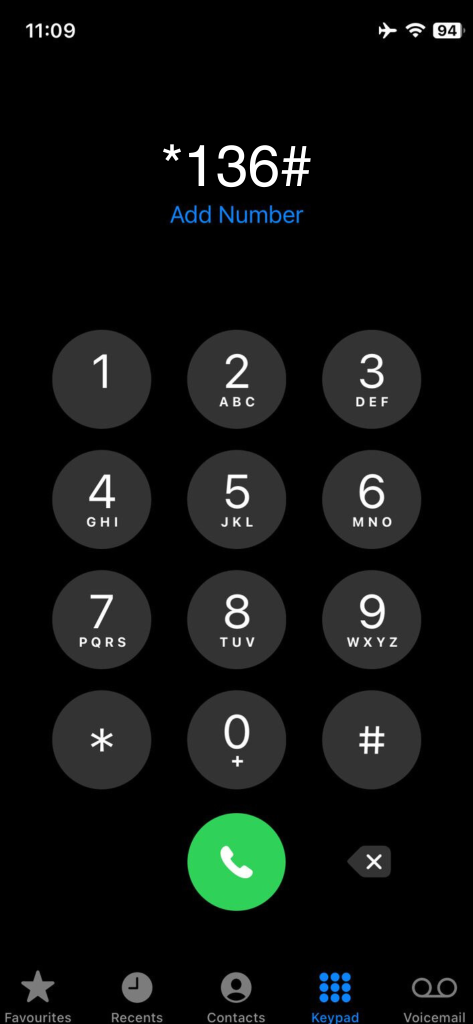
- Dial *136# on your MTN phone to check data balance
- The SMS reply will show your available data left
- It will also note expiration date for unused data
- Once free data is added, start browsing away!
- Use up your freebies before they expire
- Stream, chat, watch videos and more till data expires
Tips to Maximize Free MTN Data
- Activate free data welcome offer quickly on new MTN SIM card
- Use My MTN app to swiftly claim 50GB free data
- Provide referral code to as many contacts as possible to earn more 1GB rewards
- Follow MTN on social media to stay updated on short-term promo deals
- For reconnect offer, dig out inactive SIM card buried in storage
- Check account 24-48 hours after reconnecting inactive SIM for free data
- Save unused free data for when you really need it, as it expires in short time frame
- Free megabytes work for streaming video and music apps, social media, browsing
- But avoid excessive downloading large files, big app installs to conserve free allowance
- Divert usage towards WIFI when available to stretch free MTN data further
Conclusion
I now know a few handy tricks to score myself some free data. Activating a new SIM card can get me 50 gigs free through their welcome offer. If I reconnect my old MTN number from years ago, I may also win surprise data. Plus referring all my buddies earns me 1GB for every sign up! Not bad. I just have to remember to use the freebies quickly before they expire in a month or less.
I’ll be sure to keep an eye out for short-term deals too by checking MTN’s Facebook page. Using these tips, I will keep my phone bills lower and still enjoy watching videos or using apps with free data through my provider. Saving money while browsing more is awesome! Time to go claim my free megabytes.
FAQs
How long does the MTN welcome data offer last?
The free of data for new MTN SIM activations will expire after one month according to current terms.
Can I qualify for multiple free data reconnect offers?
Typically you can only receive each reconnect data reward promotion once per user. Additional offers may vary.
Do I need to have a positive account balance to receive free data gifts?
Most free data incentives only require an active Pay-As-You-Go bundle, not necessarily account credit.
Who do I contact if I don’t receive my credited free data on MTN?
Get in touch with MTN customer support through their website chat, hotline, email, Twitter or Facebook page for assistance.