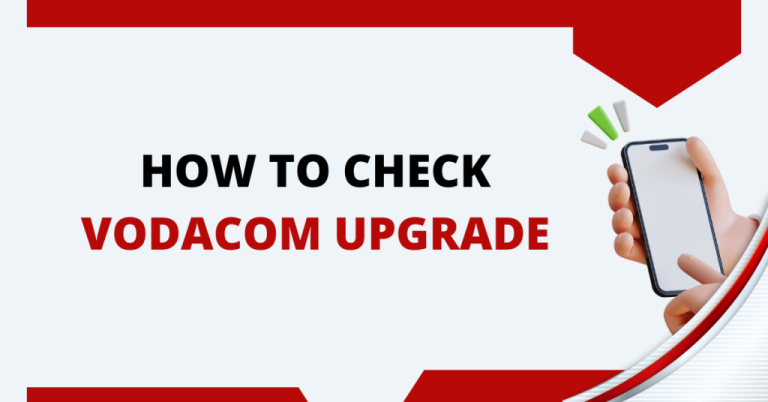How To Transfer Airtime On Vodacom | 4 Best Ways To Know
I understand how important it is to stay connected. That’s why knowing how to transfer airtime on Vodacom can be a real lifesaver. Whether it’s helping a friend in a pinch or ensuring your own line stays active, airtime transfer is a handy feature.
Vodacom makes it simple and straightforward, providing various methods to suit everyone’s needs. In this guide, I’ll walk you through each step, ensuring you can transfer airtime on Vodacom with ease, anytime you need. Let’s dive into the convenient world of Vodacom’s airtime transfer services.
How To Transfer Airtime On Vodacom

Airtime transfer with Vodacom is key. It’s more than just shifting credits; it’s about ensuring you and your loved ones stay connected. Whether it’s for urgent calls or just casual chats, Vodacom’s airtime transfer is your bridge to maintaining those important connections effortlessly. Let’s explore how it enriches our mobile experience.
Using USSD Code
Transferring airtime on Vodacom is not just convenient, it’s also free, making it an ideal way to ensure you and your loved ones are always connected. You can transfer as little as R2, making it accessible for even small but essential calls or messages. Here’s how you can easily transfer airtime using the USSD code:

- Dial *135#: Begin by dialing *135# from your Vodacom handset.
- Choose ‘Airtime Transfer’: From the menu, select the ‘Airtime Transfer’ option.
- Enter the Recipient’s Number: Input the phone number of the person you wish to send airtime to.
- Specify the Amount: Enter the amount you want to transfer, remembering you can transfer from as little as R2.
- Confirm the Transaction: Check the details carefully, particularly the recipient’s number, then confirm to complete the transfer.
Transferring airtime is a gesture that keeps the lines of communication open, whether for urgent needs or sharing moments with those who matter most. With Vodacom, you’re assured of a seamless and cost-free way to keep everyone connected.
Using the Vodacom App
Transferring airtime using the Vodacom app adds convenience and a host of features at your fingertips. Whether you’re at home or on the go, the app ensures you can manage your airtime effortlessly. Here’s a simple guide to using the Vodacom app for airtime transfers:
- Download the App: If you haven’t already, download the Vodacom app from your phone’s app store.
- Log In or Register: Open the app and log in with your details. If you’re a new user, you’ll need to register.
- Navigate to ‘Airtime Transfer’: Within the app, find and select the ‘Airtime Transfer’ option.
- Enter the Details: Input the recipient’s phone number and the amount of airtime you want to send.
- Confirm and Send: Double-check the details, and then confirm to send the airtime.
The Vodacom app not only simplifies airtime transfers but also offers a secure and user-friendly platform to manage your account. You can track your airtime balance, purchase data, and access customer support, all from your phone.
Sending Airtime via SMS
If you prefer a method that doesn’t require an internet connection or even a smartphone, transferring airtime via SMS is a reliable option. It’s straightforward, quick, and ensures that you can send airtime even when you’re on the move. Let’s go through the steps:
- Compose a New SMS: Open your messaging app and start composing a new message.
- Enter the Transfer Details: In the message, type the transfer command in the format specified by Vodacom, usually involving the recipient’s number and the amount you want to transfer.
- Send to Vodacom’s Transfer Number: Send the message to the specific number provided by Vodacom for airtime transfers.
- Confirmation: You’ll receive a confirmation message from Vodacom once the transfer is successful.
Transferring airtime via SMS is not just convenient but also ensures that you’re never out of options, even when you’re in areas with limited internet connectivity. It’s a testament to Vodacom’s commitment to providing accessible services to all its users.
Using Vodacom’s Online Portal
For those who prefer managing their services on a larger screen or need to handle multiple transactions efficiently, Vodacom’s online portal is the perfect solution. It offers a comprehensive and user-friendly interface for all your airtime needs, including transfers. Here’s how you can use the online portal to transfer airtime:
- Visit the Vodacom Website: Open your web browser and go to the official Vodacom website.
- Log In or Sign Up: Access your account by logging in. If you’re a new user, you’ll need to create an account.
- Navigate to ‘Airtime Transfer’: Once logged in, look for the ‘Airtime Transfer’ option in the menu.
- Enter Transfer Details: Fill in the recipient’s phone number and the amount of airtime you want to send.
- Review and Confirm: Check all the details carefully to ensure they’re correct, then confirm the transfer.
Using Vodacom’s online portal not only streamlines the process of transferring airtime but also offers a secure and efficient way to manage your account and services. The portal’s user-friendly design ensures that you can quickly navigate through options and complete your transactions with ease.
Related : How To Unsubscribe On Vodacom
Tips and Best Practices for Airtime Transfer
- Double-Check Numbers: Always confirm the recipient’s phone number before finalizing the transfer.
- Confirm Amounts: Ensure the amount of airtime you’re sending is correct.
- Keep Records: Save or note down transaction IDs or confirmation messages for future reference.
- Check Balances: Before and after transferring, check your airtime balance.
- Secure Your PIN: If a PIN is required for transfers, ensure it’s secure and not easily guessed.
- Contact Support: For any issues, promptly contact Vodacom’s customer service.
- Stay Informed: Regularly check for any updates or changes to the transfer process.
By following these tips, you can ensure a smooth and secure airtime transfer experience with Vodacom.
Conclusion
I Have learned that transferring airtime with Vodacom is really handy. It’s great how you can choose from different ways like USSD codes, the app, SMS, or the website. Each one is helpful and easy to use in its own way.
I hope this guide makes it easier for you to stay in touch with your friends and family. Just remember, if you ever get stuck or have questions, Vodacom’s customer service is there to help you out. So, go ahead and keep those chats and calls going!
FAQs
Can I transfer airtime to a non-Vodacom number?
No, airtime transfers are only possible between Vodacom numbers.
Is there a fee for transferring airtime with Vodacom?
No, transferring airtime with Vodacom is free of charge.
What’s the minimum amount of airtime I can transfer?
The minimum amount you can transfer is R2.
What should I do if I accidentally transfer airtime to the wrong number?
Immediately contact Vodacom customer service for assistance with mistaken transfers.